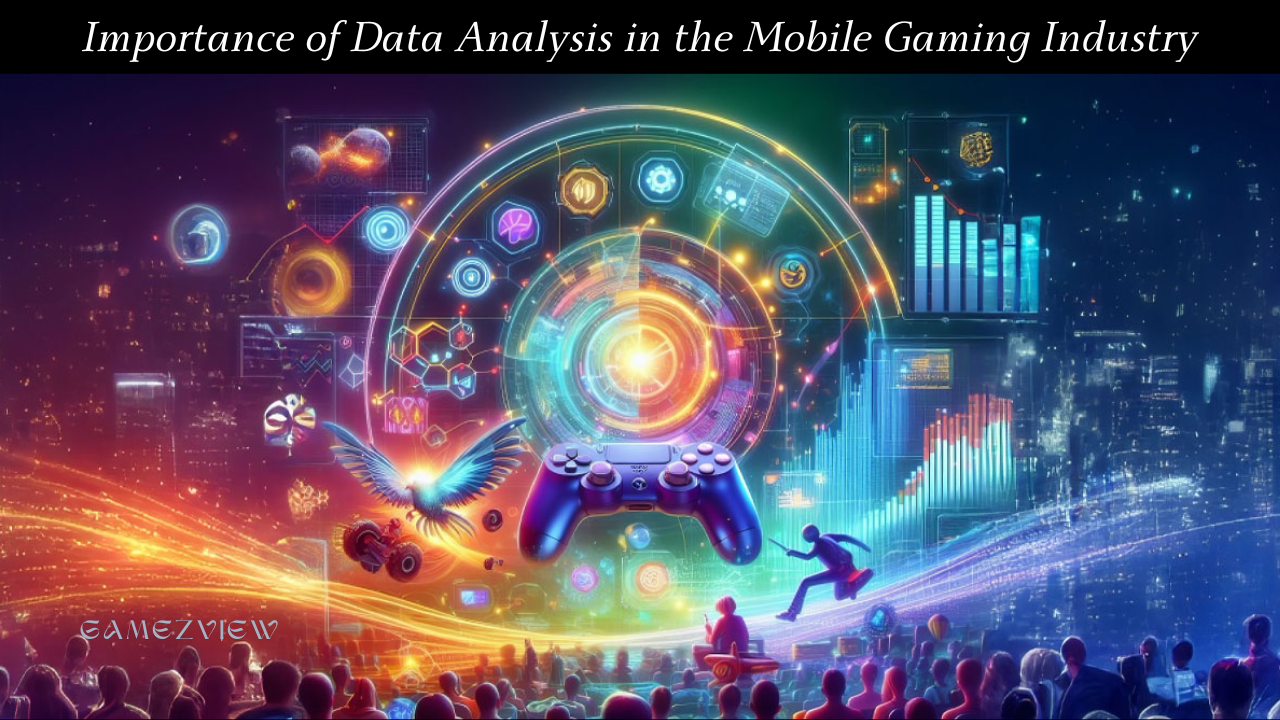In the ever-evolving digital landscape, streaming has emerged as a powerful medium for content creators to connect with audiences and build communities. Platforms like Twitch and YouTube offer unparalleled opportunities for creators to share their passions, entertain, and engage with viewers in real time. However, growing an audience on these platforms requires more than just setting up a stream. It involves strategic planning, consistent effort, and a deep understanding of your target audience.
This comprehensive guide will explore the essential steps and strategies to help you grow your audience on Twitch and YouTube, from optimizing your content and leveraging social media to engaging with viewers and analyzing your performance.
How to Build and Manage a Gaming Clan or Guild: A Comprehensive Guide
1. Understanding Your Platform
1.1 Twitch: The Streaming Giant
Twitch is renowned for its live streaming capabilities, primarily focused on gaming, but expanding into other genres like music, talk shows, and creative content. Twitch’s community-driven approach emphasizes real-time interaction, making it crucial for streamers to engage with their viewers directly.
Key Features:
- Live Chat: Allows streamers to interact with viewers in real time.
- Subscribes and Bits: Revenue options for streamers to earn money from their audience.
- Emotes and Badges: Tools for community engagement and personalization.
1.2 YouTube: The Video Powerhouse
YouTube, while known for its pre-recorded videos, has also made significant strides in live streaming. It offers a more structured content format compared to Twitch and caters to a broader range of topics.
Key Features:
- Monetization Options: Includes ad revenue, channel memberships, and Super Chats.
- Video On Demand (VOD): Allows users to view streams after they have ended.
- Custom Thumbnails and Titles: Essential for attracting viewers to your content.

2. Setting Up for Success
2.1 Equipment and Software
Investing in the right equipment and software is crucial for producing high-quality streams. Here’s what you need:
For Twitch:
- Camera: A good webcam or DSLR camera for clear video.
- Microphone: A high-quality microphone for clear audio.
- Lighting: Softbox or ring lights to enhance visibility.
- Streaming Software: OBS Studio, Streamlabs OBS, or XSplit for broadcasting.
For YouTube:
- Camera: Similar to Twitch, a good camera is essential.
- Microphone: Ensure clear audio for your recorded content.
- Editing Software: Adobe Premiere Pro, Final Cut Pro, or DaVinci Resolve for video editing.
2.2 Branding Your Channel
Create a Unique Brand Identity:
- Logo and Banner: Design a professional logo and channel banner that reflects your brand’s personality.
- Overlay and Alerts: For Twitch, create custom overlays and alerts that align with your brand.
Consistency:
- Colour Scheme and Fonts: Maintain consistency in your colour scheme and fonts across all your platforms and content.
3. Content Strategy
3.1 Finding Your Niche
Identifying a niche or focus for your content is crucial for attracting and retaining an audience. Whether you’re streaming games, cooking, or discussing technology, your niche will define your brand and attract like-minded viewers.
Examples:
- Gaming: Focus on a specific genre or game.
- Creative Content: Art, music, or DIY projects.
- Educational Content: Tutorials, reviews, or industry insights.
3.2 Creating Engaging Content
For Twitch:
- Interactive Streams: Engage with viewers through live chat and interactive elements.
- Community Events: Host events or challenges that encourage viewer participation.
For YouTube:
- High-Quality Production: Invest time in editing and improving video quality.
- Varied Content: Mix live streams with pre-recorded videos to keep content fresh.
4. Promotion and Marketing
4.1 Leveraging Social Media
Promoting your streams on social media platforms can significantly increase your visibility and attract new viewers.
Strategies:
- Regular Updates: Post about upcoming streams, new content, and milestones.
- Engage with Followers: Respond to comments and messages to build relationships with your audience.
- Collaborate with Other Creators: Partner with other streamers or YouTubers to reach a wider audience.
4.2 SEO and Keywords
YouTube SEO:
- Titles and Descriptions: Use relevant keywords in your video titles and descriptions.
- Tags: Include tags that relate to your content to improve discoverability.
Twitch SEO:
- Stream Titles: Use descriptive and engaging titles for your streams.
- Categories: Choose relevant categories and tags for your streams.

5. Engaging with Your Audience
5.1 Building a Community
Creating a sense of community is essential for audience retention. Encourage viewers to interact with each other and participate in discussions.
Tips:
- Host Q&A Sessions: Engage with your audience by answering their questions.
- Create a Discord Server: Offer a space for your community to interact outside of your streams.
5.2 Feedback and Adaptation
Regularly solicit feedback from your viewers to understand their preferences and improve your content.
Methods:
- Surveys and Polls: Use tools like Google Forms or Twitter polls to gather feedback.
- Monitor Analytics: Analyze viewer data to identify trends and areas for improvement.
6. Monetization Strategies
6.1 Twitch Monetization
Revenue Streams:
- Subscriptions: Offer tiered subscription options for your viewers.
- Bits: Encourage viewers to donate bits during streams.
- Sponsorships: Partner with brands for sponsored content.
6.2 YouTube Monetization
Revenue Streams:
- Ad Revenue: Earn money from ads displayed on your videos.
- Channel Memberships: Offer exclusive perks to paying members.
- Super Chats: Allow viewers to pay to have their messages highlighted during live streams.
7. Analyzing Performance
7.1 Monitoring Metrics
For Twitch:
- Viewer Count: Track the number of concurrent viewers during your streams.
- Engagement: Measure chat activity and interaction.
For YouTube:
- Watch Time: Analyze how long viewers watch your videos.
- Click-Through Rate (CTR): Monitor how often viewers click on your videos.
7.2 Adjusting Strategies
Use performance data to refine your content and strategies. If certain types of content perform better, consider producing more of that content.
Tips:
- A/B Testing: Experiment with different content formats and titles to see what resonates best.
- Regular Reviews: Schedule regular reviews of your performance metrics to stay on track.
8. Common Challenges and How to Overcome Them
8.1 Dealing with Burnout
Streaming and content creation can be demanding. To prevent burnout, manage your time effectively and take regular breaks.
Tips:
- Set a Schedule: Create a consistent streaming schedule to balance work and rest.
- Delegate Tasks: If possible, delegate tasks like editing to others.
8.2 Navigating Negative Feedback
Negative comments and feedback are inevitable. Handle them professionally and use constructive criticism to improve your content.
Strategies:
- Stay Positive: Focus on positive interactions and constructive feedback.
- Engage Constructively: Address negative comments professionally and use them as opportunities for growth.

9. Staying Updated and Adapting
9.1 Keeping Up with Trends
The digital landscape is constantly changing. Stay updated with the latest trends in streaming and content creation to keep your content relevant.
Tips:
- Follow Industry News: Subscribe to newsletters and blogs related to streaming and content creation.
- Attend Events: Participate in industry events and conferences to network and learn.
9.2 Adapting to Platform Changes
Both Twitch and YouTube frequently update their features and algorithms. Adapt to these changes to ensure your content remains discoverable and engaging.
Tips:
- Stay Informed: Regularly check platform updates and changes.
- Experiment with New Features: Take advantage of new features and tools offered by the platforms.
Growing an audience on Twitch and YouTube requires a combination of strategic planning, consistent effort, and engagement. By understanding your platform, creating high-quality content, promoting effectively, and engaging with your audience, you can build a loyal following and achieve success as a content creator. Remember to stay adaptable, keep learning, and most importantly, enjoy the journey of connecting with your audience through streaming.
With these insights and strategies, you’re well on your way to growing your audience and making a meaningful impact in the world of streaming.