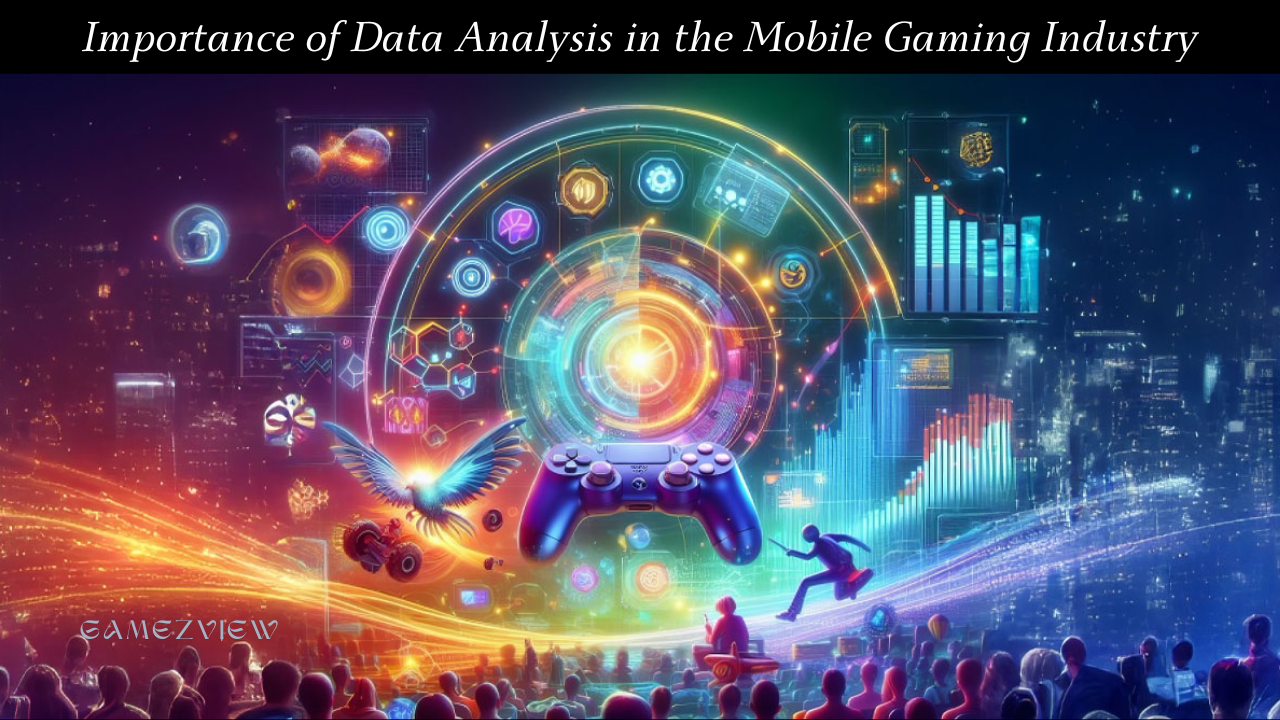Mobile gaming has seen a meteoric rise in popularity over the past decade. With advancements in smartphone technology, mobile games now offer immersive graphics, intricate gameplay, and a level of depth that rivals traditional console and PC games. Whether you’re a casual gamer or a competitive eSports enthusiast, a well-optimized mobile gaming setup can significantly enhance your gaming experience.
Why Upgrade Your Mobile Gaming Setup?
Upgrading your mobile gaming setup is about more than just improving performance; it’s about creating an environment that enhances your overall gaming experience. From better visuals and sound to ergonomic accessories, every element of your setup can contribute to more enjoyable and competitive gameplay.
Purpose of This Article
This article provides tips and tricks for upgrading your mobile gaming setup. We will explore various aspects, including hardware upgrades, software optimizations, and accessory recommendations, to help you create the ultimate mobile gaming environment.
Hardware Upgrades
Choosing the Right Gaming Phone
Selecting a gaming phone with high-performance specifications is the foundation of a great mobile gaming setup. Key features to look for include a powerful processor, ample RAM, a high-refresh-rate display, and an advanced cooling system.
Recommended Models
- ASUS ROG Phone 5: Known for its powerful hardware and gaming-specific features.
- Black Shark 4 Pro: Offers a balanced performance with a focus on gaming.
- OnePlus 9 Pro: A versatile phone with excellent gaming capabilities.
Enhancing Display Quality
A high-quality display can make a significant difference in your gaming experience. Look for phones with high-resolution screens, such as QHD or 4K, and high refresh rates (90Hz, 120Hz, or higher) to ensure smooth and responsive gameplay.
Benefits
- Improved Visuals: Better graphics and colour accuracy.
- Smoother Gameplay: Higher refresh rates reduce motion blur and lag.
External Controllers and Gamepads
Using external controllers or gamepads can provide a more console-like experience on your mobile device. They offer better precision and comfort than touchscreen controls, making them ideal for extended gaming sessions.
Popular Options
- Razer Kishi: A universal controller that fits most smartphones.
- SteelSeries Stratus Duo: Compatible with both Android devices and PCs.
- Xbox Wireless Controller: Works well with many mobile games and provides familiar, ergonomic controls.
High-Quality Audio Accessories
Good audio is crucial for an immersive gaming experience. Investing in high-quality headphones or earbuds can significantly enhance the sound quality and provide a competitive edge by allowing you to hear subtle audio cues.
Recommended Accessories
- Razer Hammerhead True Wireless Pro: Offers low latency and high audio quality.
- Sony WH-1000XM4: Known for its excellent sound quality and noise cancellation.
- SteelSeries Arctis 1 Wireless: A versatile headset compatible with multiple devices.
Upgrading Battery Life
Extended gaming sessions can drain your phone’s battery quickly. Consider using external battery packs or portable chargers to keep your device powered up.
Top Picks
- Anker PowerCore 10000: A compact and powerful portable charger.
- RAVPower 20000mAh Power Bank: Provides multiple charges for your device.
- Aukey USB-C Power Bank: Fast charging and high capacity for prolonged gaming sessions.
Software Optimizations
Game Booster Apps
Game booster apps can optimize your device’s performance by freeing up resources and improving game-specific settings. These apps can help reduce lag and ensure smoother gameplay.
Popular Game Booster Apps
- Game Booster 4x Faster: Enhances performance and reduces lag.
- GFX Tool: Allows you to customize graphics settings for better visuals.
- Game Turbo: Optimizes system performance for gaming.
Managing Background Apps
Closing unnecessary background apps can free up system resources and improve gaming performance. Regularly check your device’s running processes and close apps that are not needed during gaming sessions.
Optimizing Network Connectivity
A stable and fast internet connection is essential for online gaming. Consider using Wi-Fi extenders or switching to a wired connection with an Ethernet adapter to ensure a reliable connection.
Tips for Better Connectivity
- Use 5GHz Wi-Fi: Offers faster speeds and less interference than 2.4GHz.
- Ethernet Adapters: Provide a stable wired connection for gaming.
- Wi-Fi Extenders: Improve signal strength and coverage in your gaming area.
Customizing Game Settings
Many games offer settings to customize graphics, controls, and performance. Adjust these settings to find the right balance between visual quality and smooth gameplay for your device.
Key Settings to Adjust
- Graphics Quality: Lowering graphics settings can improve performance.
- Frame Rate: Increasing the frame rate can make gameplay smoother.
- Control Sensitivity: Customize controls for better precision and comfort.
Accessory Recommendations
Gaming Headphones
Investing in a good pair of gaming headphones can provide immersive sound and clear communication with teammates. Look for headphones with noise cancellation and a built-in microphone.
Top Choices
- Razer Kraken X: Lightweight and comfortable with good sound quality.
- HyperX Cloud II: Known for its durability and excellent audio performance.
- Corsair HS70 Pro: Wireless option with surround sound and a good microphone.
Phone Stands and Mounts
Using a phone stand or mount can provide a better viewing angle and reduce strain during long gaming sessions. Look for adjustable stands that can hold your device securely.
Recommended Stands
- Lamicall Phone Stand: Adjustable and sturdy for various viewing angles.
- Ugreen Tablet Stand: Versatile stand suitable for both phones and tablets.
- Omoton C1: Offers stability and a sleek design.
Cooling Pads and Fans
Overheating can reduce performance and damage your device over time. Cooling pads and fans help keep your phone cool during intense gaming sessions.
Effective Cooling Solutions
- Black Shark FunCooler Pro: Efficient cooling with customizable settings.
- GameSir F8 Pro Snowgon: Combines a phone cooler and controller.
- Razer Phone Cooler Chroma: Offers active cooling and RGB lighting.
Portable Chargers
To avoid interruptions during long gaming sessions, portable chargers are essential. Look for high-capacity chargers that support fast charging.
Top Picks
- Anker PowerCore Essential 20000: High capacity and fast charging.
- Zendure A6PD: Durable and offers multiple charging ports.
- Mophie Powerstation XXL: Compact and powerful with fast charging capabilities.
Tips for Enhancing Your Gaming Environment
Ergonomic Setup
Creating an ergonomic gaming setup can reduce strain and improve comfort during long sessions. Use adjustable chairs, desks, and stands to ensure a comfortable and healthy posture.
Ergonomic Accessories
- Adjustable Gaming Chair: Provides support and comfort.
- Height-Adjustable Desk: Allows you to switch between sitting and standing.
- Wrist Rest: Reduces strain on your wrists during gameplay.
Reducing Distractions
Minimizing distractions can help you focus on your game. Create a dedicated gaming space, use noise-cancelling headphones, and set boundaries to ensure uninterrupted gaming time.
Improving Lighting
Good lighting can reduce eye strain and create a more immersive gaming environment. Use adjustable lighting to create the perfect ambience for gaming.
Lighting Solutions
- Philips Hue Play: Adjustable lighting that can sync with your game.
- BenQ ScreenBar: Reduces glare and provides comfortable lighting.
- Govee LED Strip Lights: Adds customizable lighting to your setup.
Regular Maintenance
Keep your gaming setup clean and well-maintained to ensure optimal performance. Regularly clean your devices, check for software updates, and replace worn-out accessories.
Summary of Key Points
Upgrading your mobile gaming setup involves a combination of hardware enhancements, software optimizations, and the right accessories. From choosing the right gaming phone to creating an ergonomic environment, every aspect of your setup can contribute to a better gaming experience.
Invest in quality upgrades and accessories to enhance your mobile gaming setup. By following these tips and tricks, you can create an optimal gaming environment that allows you to enjoy your games to the fullest. Stay updated with the latest innovations and continue to fine-tune your setup for the best performance.