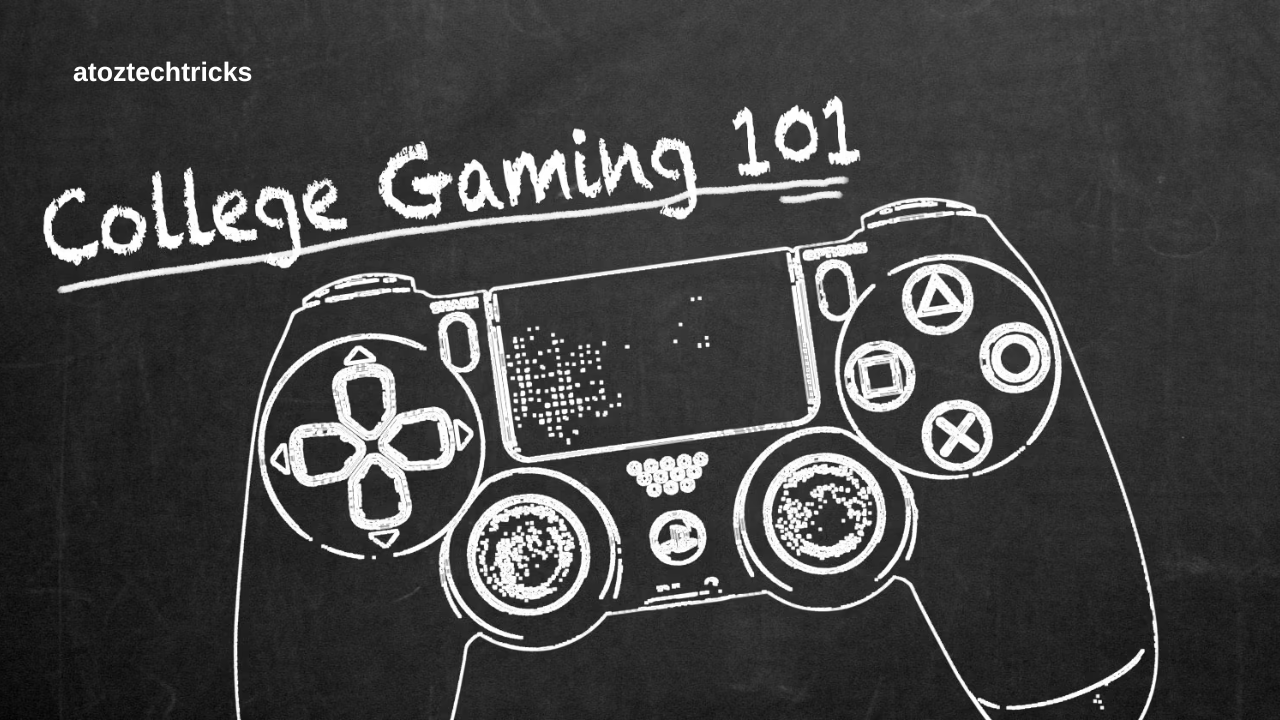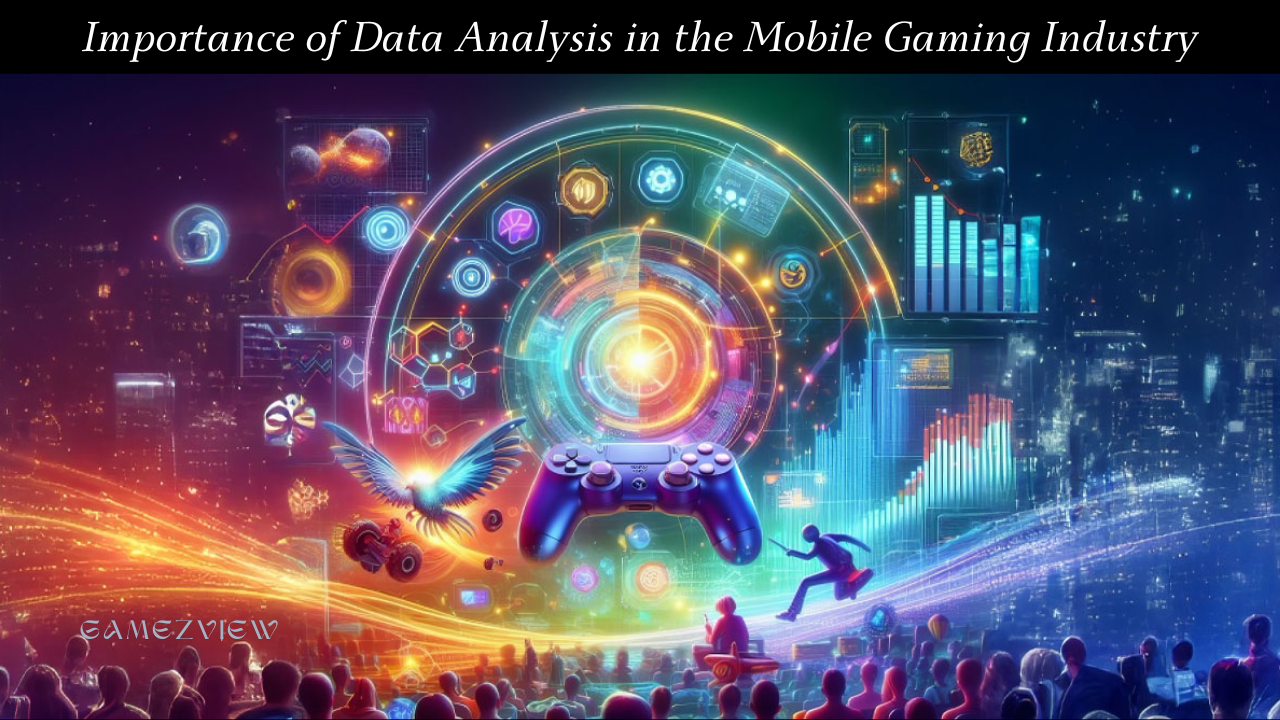Gaming has evolved tremendously over the past few decades, and the latest generation of consoles—PlayStation 5 (PS5) and Xbox Series X—represent the pinnacle of current gaming technology. These consoles offer incredible graphics, fast load times, and an array of features designed to enhance your gaming experience. Whether you’re a seasoned gamer or new to the world of gaming, this guide will provide you with essential tips and tricks to get the most out of your PS5 or Xbox Series X.
1. Setting Up Your Console
1.1 Unboxing and Initial Setup
When you first unbox your PS5 or Xbox Series X, you’ll be greeted with the console itself, a power cable, HDMI cable, and a controller. For the PS5, there are two versions: the standard edition with a disc drive and the digital edition without one. The Xbox Series X also comes in a single variant with a disc drive.
- Placement: Ensure you place your console in a well-ventilated area to prevent overheating. The PS5 and Xbox Series X are designed to stand upright, but they can also be placed horizontally. Just make sure they have ample space around them.
- Connections: Connect the HDMI cable to your TV or monitor and the console. Then, connect the power cable to the console and plug it into a power outlet. For the Xbox Series X, you’ll also need to connect the console to the internet for updates and online features.
- Initial Setup: Turn on your console and follow the on-screen instructions to set up your system. You’ll be prompted to connect to Wi-Fi, sign in to your account, and configure display settings.
1.2 Controller Setup
Both the PS5 DualSense and Xbox Series X controllers offer enhanced features compared to their predecessors.
- Charging: The PS5 DualSense controller has a built-in rechargeable battery, which you can charge using a USB-C cable. The Xbox Series X controller uses AA batteries or a rechargeable battery pack that you can purchase separately.
- Pairing: The controllers are paired with the console automatically when you first set them up. If you need to pair additional controllers, hold down the pairing button on both the controller and the console.
- Customizing Controls: Both consoles allow you to customize button mappings in the settings. On PS5, navigate to Settings > Accessories > Controllers > Customization. On Xbox Series X, go to the Xbox Accessories app to remap buttons and create custom profiles.

2. Optimizing Your Gaming Experience
2.1 Display and Audio Settings
To make the most of the powerful hardware in the PS5 and Xbox Series X, optimizing your display and audio settings is crucial.
- Resolution and Refresh Rate: Both consoles support 4K resolution and high refresh rates. Ensure your TV or monitor supports these features to enjoy the best visual experience. On PS5, go to Settings > Screen and Video > Video Output to adjust resolution and HDR settings. On Xbox Series X, go to Settings > General > TV & Display Options to make similar adjustments.
- Audio Settings: For immersive sound, consider investing in a quality gaming headset or a soundbar. Both consoles support advanced audio technologies like Dolby Atmos. On PS5, you can configure audio settings under Settings > Sound > Audio Output. On Xbox Series X, adjust audio settings under Settings > General > Volume & audio output.
- Gaming Modes: Many modern TVs have gaming modes that reduce input lag. Enable this feature in your TV settings for a smoother gaming experience.
2.2 Performance Modes
Both consoles offer performance modes that can enhance frame rates or graphics quality.
- PS5: Some games offer a Performance Mode that prioritizes higher frame rates at the expense of some graphical fidelity. You can toggle this mode in the game’s settings menu, if available.
- Xbox Series X: Similarly, the Xbox Series X has options for Performance and Quality modes. Many games will allow you to switch between these modes to balance frame rate and visual quality.
3. Game Management
3.1 Installing and Managing Games
Managing your game library efficiently will ensure you have the space and organization needed for an optimal gaming experience.
- Game Installation: Both consoles offer physical and digital game options. For digital games, download them from the respective store (PlayStation Store for PS5 and Microsoft Store for Xbox Series X). Physical games need to be inserted into the console, which will then install the game.
- Storage Management: Both consoles come with built-in storage that can fill up quickly. You can manage your storage under Settings > Storage on PS5 and Settings > System > Storage on Xbox Series X. Consider expanding your storage with an external SSD for faster load times and additional space.
- Updating Games: Game updates are often necessary to fix bugs and add new content. Ensure your console is set to automatically update games by checking the settings under Settings > Saved Data and Game/App Settings on PS5, and Settings > System > Updates on Xbox Series X.
The Ultimate Guide to Gaming Gear: Must-Have Accessories for Gamers
3.2 Backward Compatibility
Both consoles offer backward compatibility for a range of older games.
- PS5: The PS5 is compatible with most PS4 games. Insert the PS4 disc or download the PS4 version from your library to play it on your PS5. Some PS4 games also benefit from enhanced performance on the PS5.
- Xbox Series X: The Xbox Series X has extensive backward compatibility, allowing you to play games from Xbox One, Xbox 360, and even the original Xbox. Many of these games receive enhancements for better performance on the Series X.
4. Online Features and Services
4.1 Subscriptions and Online Play
Both consoles offer subscription services that provide access to a library of games, online multiplayer, and other benefits.
- PS5: PlayStation Plus is required for online multiplayer and offers additional benefits such as free monthly games and exclusive discounts. PlayStation Now is another service that provides access to a large library of games, including some PS4 and PS3 titles.
- Xbox Series X: Xbox Game Pass is a popular subscription service that gives you access to a vast library of games for a monthly fee. Xbox Live Gold is required for online multiplayer and provides similar benefits to PlayStation Plus, including free monthly games and discounts.
- Setting Up Subscriptions: You can manage your subscriptions under Settings > Account > Subscriptions on PS5 and Settings > Account > Subscriptions on Xbox Series X.
4.2 Social Features
Both consoles have social features that enhance your gaming experience.
- PS5: Use the PS5’s built-in social features to share screenshots, record gameplay, and communicate with friends. The Create button on the DualSense controller allows you to capture and share your gaming moments quickly.
- Xbox Series X: The Xbox Series X also offers robust social features. You can capture screenshots and record gameplay using the Xbox button on the controller. The Xbox app allows you to stay connected with friends, view achievements, and manage your game library from your mobile device.

5. Troubleshooting and Maintenance
5.1 Common Issues and Fixes
Encountering issues with your console is not uncommon. Here are some common problems and their solutions.
- Overheating: If your console is overheating, ensure it’s in a well-ventilated area. Clean any dust buildup from the vents and ensure that the fans are functioning correctly. If overheating persists, consider contacting customer support.
- Connectivity Issues: For internet connectivity issues, restart your router and console. Check your network settings and ensure your console is connected to the internet. On PS5, navigate to Settings > Network > Test Internet Connection. On Xbox Series X, go to Settings > General > Network Settings > Test Network Connection.
- Controller Issues: If your controller is not syncing or responding, try resetting it by pressing the small reset button on the back with a paper clip. Repair the controller with the console if necessary.
5.2 Keeping Your Console in Top Shape
- Regular Updates: Keep your console’s firmware updated to ensure it has the latest features and security patches. Both consoles will prompt you to update when necessary.
- Cleaning: Regularly clean your console to prevent dust buildup. Use a soft cloth and compressed air to clean vents and ports. Avoid using harsh chemicals or liquids.
- Data Backup: Periodically back up your saved game data to the cloud or an external drive. Both consoles offer cloud save options through their respective subscription services.
Understanding Game Genres: How to Choose the Right Game for You
6. Exploring Games and Content
6.1 Finding New Games
Discovering new games can be an exciting part of the gaming experience. Here are some ways to find new titles.
- Stores and Marketplaces: Browse the PlayStation Store and Microsoft Store for the latest releases and trending games. Both stores offer recommendations based on your gaming preferences.
- Reviews and Forums: Check out game reviews and community forums to get insights into new releases. Websites like IGN, GameSpot, and Metacritic provide reviews and ratings that can help you make informed decisions.
- Game Pass and PlayStation Plus: Explore the libraries available through Xbox Game Pass and PlayStation Plus. These services offer a rotating selection of games, including some you might not have considered otherwise.
6.2 Exclusive Titles and Features
Both consoles have exclusive games and features that set them apart.
- PS5 Exclusives: The PS5 boasts exclusive titles like “Ratchet & Clank: Rift Apart,” “Demon’s Souls,” and “Returnal.” These games are designed to take advantage of the PS5’s hardware capabilities.
- Xbox Series X Exclusives: The Xbox Series X features exclusives such as “Halo Infinite,” “Forza Horizon 5,” and “Fable.” Xbox Game Studios continues to release titles that showcase the power of the Series X.
Both the PlayStation 5 and Xbox Series X offer incredible gaming experiences with their advanced hardware and extensive game libraries. By following these tips and tricks, you can optimize your console setup, manage your games efficiently, and make the most of the online features available. Whether you’re exploring new games, enhancing your gaming environment, or troubleshooting issues, staying informed and prepared will help you get the most out of your console gaming experience.

Happy gaming!