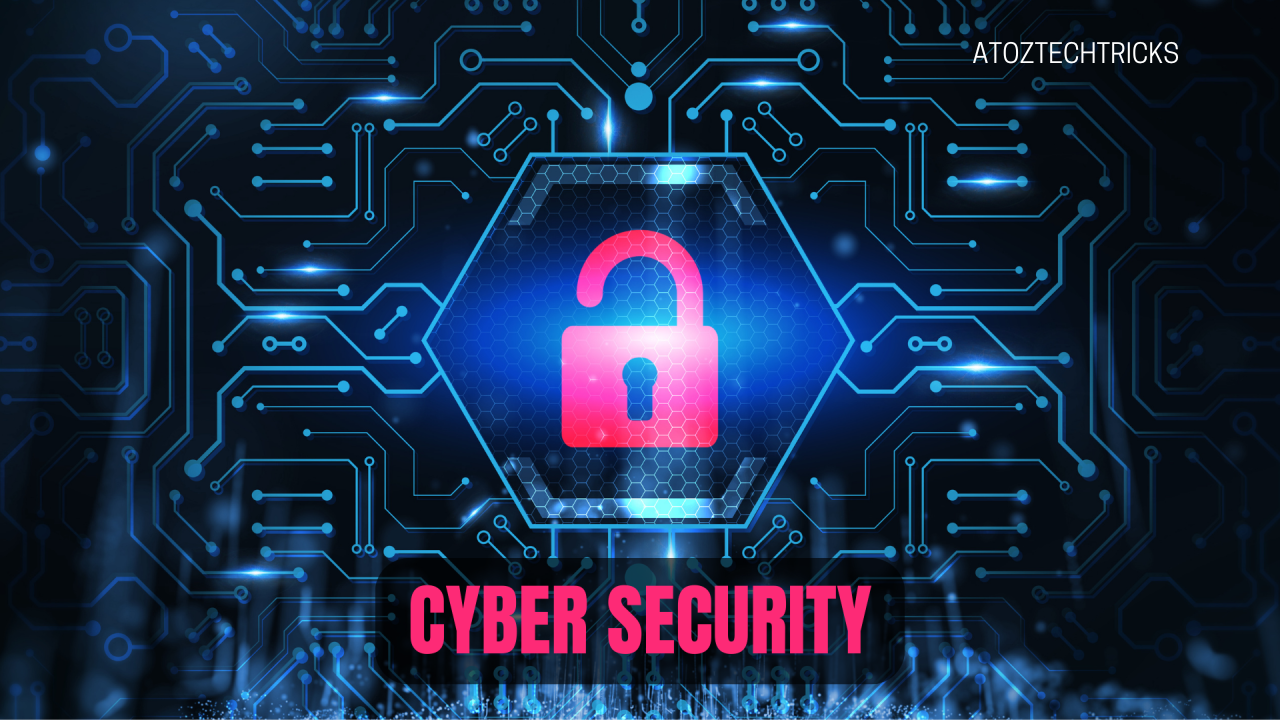In an era where technology is deeply woven into the fabric of our daily lives, understanding cybersecurity threats and knowing how to stay safe online has never been more crucial. From personal data breaches to sophisticated cyberattacks on large corporations, the threats in the digital age are both diverse and evolving. This comprehensive guide will walk you through the major cybersecurity threats today and offer practical advice on how to protect yourself and your information online.
Understanding Cybersecurity Threats
To effectively protect yourself online, it’s essential to first understand the types of cybersecurity threats that exist. Here’s a breakdown of the most common and dangerous threats in the digital landscape:
1. Phishing Attacks
Phishing attacks involve fraudulent attempts to obtain sensitive information, such as usernames, passwords, or financial details, by disguising oneself as a trustworthy entity. These attacks often come in the form of emails or text messages that appear to be from legitimate sources like banks, service providers, or even colleagues.

Common Signs of Phishing:
- Unusual requests for personal information
- Emails with urgent or threatening language
- Links to unfamiliar websites
- Poor grammar and spelling in communication
How to Protect Yourself:
- Verify the sender’s email address or phone number.
- Avoid clicking on links or downloading attachments from unknown sources.
- Use multi-factor authentication (MFA) for an added layer of security.
- Educate yourself and others about the signs of phishing.
2. Ransomware
Ransomware is a type of malicious software that encrypts your files and demands a ransom payment to restore access. This type of attack can be devastating for individuals and businesses alike, as it can lead to significant financial losses and operational disruptions.
How to Protect Yourself:
- Regularly back up important data to a secure location.
- Keep your operating system and software up to date with the latest security patches.
- Use reputable antivirus software and perform regular scans.
- Be cautious when downloading files or clicking on links from unfamiliar sources.
3. Malware
Malware is a broad term for any type of malicious software designed to damage or disrupt computers or networks. This includes viruses, worms, trojans, and spyware. Malware can steal data, spy on users, or cause system failures.
Common Types of Malware:
- Viruses: Infect files and spread to other systems.
- Trojans: Disguise themselves as legitimate software to gain unauthorized access.
- Spyware: Collects personal information without consent.
How to Protect Yourself:
- Install and update antivirus software.
- Avoid downloading software or apps from untrustworthy sources.
- Be wary of unsolicited email attachments or links.
- Regularly update your operating system and applications.
4. Man-in-the-Middle (MitM) Attacks
MitM attacks occur when an attacker intercepts and potentially alters communications between two parties without their knowledge. This can lead to unauthorized access to sensitive data such as login credentials or financial information.
How to Protect Yourself:
- Use encrypted communication channels (e.g., HTTPS for websites).
- Avoid using public Wi-Fi for sensitive transactions; use a virtual private network (VPN) instead.
- Ensure that any sensitive data shared online is encrypted.
5. Distributed Denial of Service (DDoS) Attacks
DDoS attacks overwhelm a target system or network with a flood of traffic, causing it to become slow or completely unavailable. These attacks are often used to disrupt services and can be particularly damaging for businesses.

How to Protect Yourself:
- Use a content delivery network (CDN) to distribute traffic and reduce the risk of overload.
- Implement rate limiting to manage the volume of incoming requests.
- Employ DDoS protection services that can detect and mitigate attacks.
6. Identity Theft
Identity theft involves the unauthorized use of someone’s personal information, such as Social Security numbers, credit card details, or bank account information, to commit fraud or other crimes. This can lead to significant financial and reputational damage.
How to Protect Yourself:
- Monitor your credit reports regularly for unusual activity.
- Use strong, unique passwords for different accounts and change them regularly.
- Be cautious when sharing personal information online and ensure that the websites you use are secure.
7. Social Engineering
Social engineering involves manipulating individuals into divulging confidential information by exploiting human psychology. This can include impersonating a trusted person or creating a sense of urgency to trick someone into providing sensitive details.
How to Protect Yourself:
- Be sceptical of unsolicited requests for personal or financial information.
- Verify the identity of anyone requesting sensitive information by contacting them through trusted channels.
- Educate yourself and others about common social engineering tactics.
Navigating the World of Internet of Things (IoT): Opportunities and Challenges
Best Practices for Online Safety
To bolster your online security and protect yourself from the myriad of cybersecurity threats, consider implementing the following best practices:
1. Use Strong, Unique Passwords
Creating strong passwords that are difficult to guess is a fundamental step in protecting your online accounts. Avoid using easily guessable information such as birthdays or common words. Instead, use a combination of letters, numbers, and special characters. Additionally, ensure that each password is unique for different accounts to minimize the risk of a widespread compromise.
Tips for Strong Passwords:
- Use a passphrase made up of unrelated words or a combination of random characters.
- Avoid using personal information or common words.
- Consider using a password manager to generate and store complex passwords securely.
2. Enable Multi-Factor Authentication (MFA)
MFA adds an extra layer of security by requiring two or more forms of verification before granting access to an account. This typically includes something you know (a password), something you have (a smartphone), and something you are (biometric data).
Benefits of MFA:
- Provides an additional barrier against unauthorized access.
- Reduces the risk of account compromise even if your password is stolen.
- Enhances overall security by combining multiple verification methods.
3. Keep Software and Systems Updated
Regular updates to your operating system, applications, and antivirus software are crucial for maintaining security. Updates often include patches for vulnerabilities that could be exploited by cybercriminals. Ensure that your devices and software are set to automatically update whenever possible.
Why Updates Matter:
- Fixes known security vulnerabilities.
- Improves performance and functionality.
- Reduces the risk of exploitation by keeping systems current.
4. Be Cautious with Public Wi-Fi
Public Wi-Fi networks, such as those found in cafes or airports, can be insecure and are often targeted by attackers looking to intercept data. Avoid conducting sensitive transactions, such as online banking, over public Wi-Fi. If necessary, use a VPN to encrypt your internet connection and protect your data.
Safe Public Wi-Fi Practices:
- Avoid accessing sensitive accounts or performing financial transactions on public networks.
- Use a VPN to encrypt your internet traffic.
- Turn off sharing settings and connect only to trusted networks.
5. Monitor Your Financial and Online Accounts
Regularly reviewing your financial statements and online accounts can help you detect unauthorized activity early. Set up alerts for unusual transactions or login attempts to stay informed of any suspicious activity.
Monitoring Tips:
- Review bank and credit card statements for unfamiliar transactions.
- Set up alerts for account activity and login attempts.
- Use identity theft protection services to monitor your personal information.
6. Educate Yourself and Others
Staying informed about the latest cybersecurity threats and best practices is essential for maintaining online safety. Share this knowledge with family and friends to ensure that they are also aware of potential risks and how to mitigate them.

Educational Resources:
- Follow cybersecurity blogs and news sources for updates on emerging threats.
- Participate in online courses or webinars focused on cybersecurity.
- Encourage others to practice good security habits and stay informed.
Responding to a Cybersecurity Incident
Despite best efforts, you may still fall victim to a cybersecurity incident. Knowing how to respond quickly and effectively can mitigate the damage and help you recover.
1. Contain the Breach
If you suspect a breach or compromise, the first step is to contain the situation. This may involve disconnecting affected devices from the network, changing passwords, or disabling compromised accounts.
Containment Actions:
- Disconnect affected devices from the internet or network.
- Change passwords and enable MFA for affected accounts.
- Notify relevant parties, such as your bank or employer, about the breach.
2. Assess the Damage
Determine the extent of the damage by evaluating what information may have been compromised and how it might affect you or others. This includes reviewing logs, monitoring for unusual activity, and consulting with cybersecurity professionals if necessary.
Damage Assessment Steps:
- Review logs and activity reports to understand the scope of the breach.
- Monitor for unusual activity or unauthorized access.
- Seek assistance from cybersecurity experts to assess and address the impact.
3. Notify Affected Parties
If the breach involves personal or sensitive information, notify affected individuals and organizations. This may include providing them with information about the breach and steps they can take to protect themselves.
Notification Guidelines:
- Inform affected parties as soon as possible.
- Provide details about the breach and steps they should take.
- Offer support and resources for further assistance.
4. Implement Remedial Measures
After addressing the immediate impact of the breach, take steps to prevent future incidents. This includes updating security protocols, conducting a thorough review of your cybersecurity practices, and implementing additional safeguards.
Remedial Actions:
- Update security measures and protocols.
- Conduct a post-incident review to identify and address vulnerabilities.
- Implement additional training and awareness programs for employees or users.
How Blockchain is Transforming Industries Beyond Cryptocurrency
In the digital age, staying safe online requires a proactive approach to cybersecurity. By understanding the various threats, implementing best practices, and knowing how to respond to incidents, you can significantly reduce your risk of falling victim to cyberattacks. Remember, cybersecurity is an ongoing process that involves vigilance, education, and adaptation to new threats. Stay informed, stay prepared, and protect yourself and your information in the ever-evolving digital landscape.