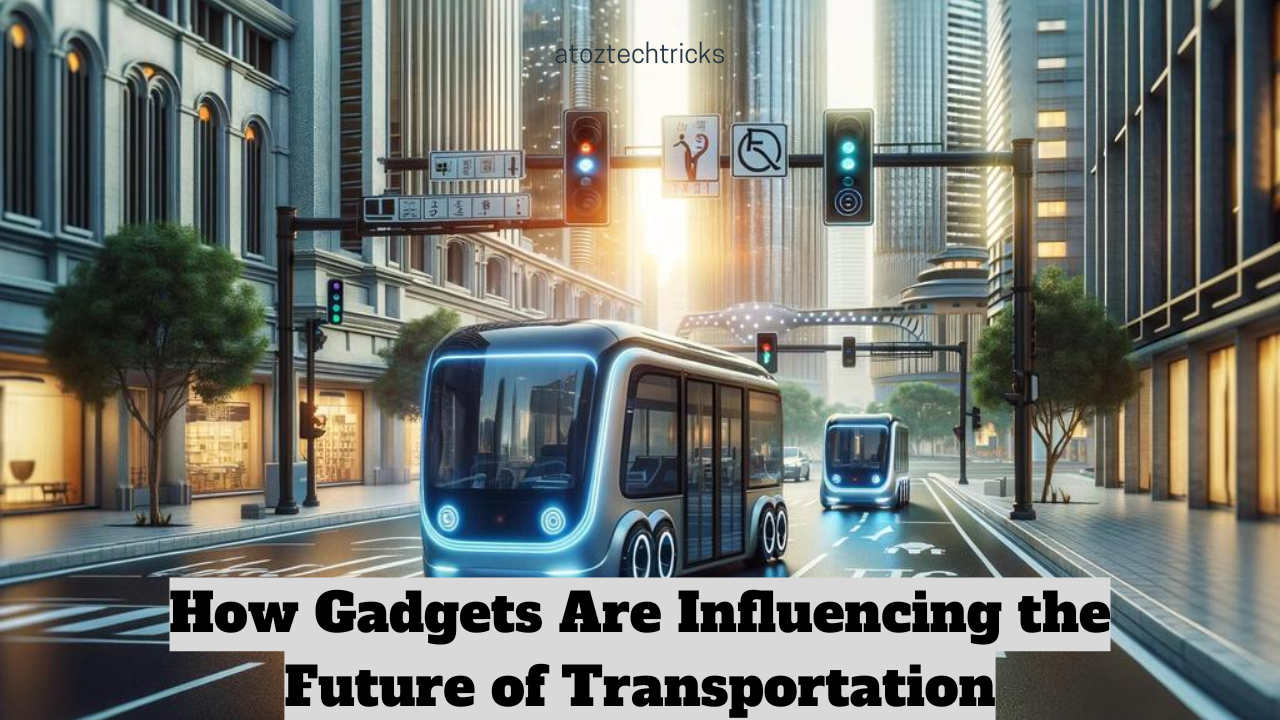In the dynamic realm of gaming, accessories play a crucial role in enhancing the overall experience. From precision mice to immersive headsets, these tools are more than just add-ons; they are vital components that contribute to the effectiveness and enjoyment of gameplay. High-quality gaming accessories are engineered to provide gamers with the necessary edge in various gaming genres, offering not just comfort but also functional enhancements that elevate gaming performance.
Importance of Quality Accessories in Gaming
Quality gaming accessories are essential for several reasons. Firstly, they offer better ergonomics, reducing the strain that prolonged gaming sessions can cause. Secondly, they provide superior performance features such as faster response times, greater customization, and improved durability. Lastly, high-quality accessories can significantly impact a player’s performance by providing more precise control and immersive audio, which are crucial in competitive gaming scenarios.
Evolution of Gaming Accessories
Gaming accessories have evolved tremendously over the years. Initially, gaming peripherals were basic and often repurposed from general computing devices. Today, they are highly specialized, incorporating advanced technologies like mechanical switches, high-DPI sensors, and 7.1 surround sound. This evolution has been driven by the growing demands of gamers and the competitive nature of the gaming industry, which continually pushes the boundaries of what these devices can achieve.
Impact on Gaming Performance
The impact of high-quality gaming accessories on performance cannot be overstated. For instance, a keyboard with low actuation force and anti-ghosting can reduce response times in fast-paced games. Similarly, a high-DPI mouse can offer the precision needed for first-person shooters, and a surround-sound headset can provide a strategic advantage by allowing players to hear subtle audio cues. These enhancements translate to better in-game performance, giving gamers a competitive edge.
Keyboards
Types of Gaming Keyboards
Membrane Keyboards
Membrane keyboards are characterized by a flexible membrane layer that registers key presses. They are generally quieter and more affordable than their mechanical counterparts. While they may not offer the tactile feedback that some gamers prefer, they are a good starting point for those new to gaming.
Mechanical Keyboards
Mechanical keyboards are highly favoured among gamers for their durability and precise key actuation. They use individual mechanical switches for each key, providing tactile and audible feedback that enhances the gaming experience. Popular switch types include Cherry MX, Razer, and Romer-G, each offering unique characteristics in terms of actuation force and feedback.
Hybrid Keyboards
Hybrid keyboards combine elements of both membrane and mechanical keyboards. They offer a balance of the soft feel of membrane keys and the tactile feedback of mechanical switches. This makes them an attractive option for gamers who want the best of both worlds without committing to either type fully.
Key Features to Consider
Switch Types
The type of switch used in a keyboard greatly affects its feel and performance. Mechanical switches, for example, come in various forms such as linear, tactile, and clicky, each catering to different preferences. Understanding these differences is crucial in selecting a keyboard that matches a gamer’s play style.
Key Rollover and Anti-Ghosting
Key rollover refers to the number of keys that can be pressed simultaneously without missing a keystroke. Anti-ghosting ensures that unintended keystrokes are not registered. Both features are essential for gaming, where multiple key inputs often occur simultaneously.
Backlighting and RGB Customization
Backlighting, particularly RGB lighting, is a popular feature in gaming keyboards. It not only enhances the aesthetic appeal but also allows gamers to customize the lighting to match their setup and preferences. Some keyboards even offer per-key RGB lighting for more detailed customization.
Programmable Keys
Programmable keys can be customized to perform specific actions or macros. This is particularly useful in games that require complex commands or frequent key combinations. Having dedicated macro keys can streamline gameplay and increase efficiency.
Popular Brands and Models
Logitech G Pro X
The Logitech G Pro X is known for its detachable mechanical switches and customizable keycaps. It offers a compact design that is ideal for gamers who prefer a minimalist setup without sacrificing functionality.
Razer Huntsman Elite
The Razer Huntsman Elite features opto-mechanical switches that use light-based actuation for faster response times. It also includes a magnetic wrist rest and extensive RGB lighting options, making it a premium choice for serious gamers.
Corsair K95 RGB Platinum
The Corsair K95 RGB Platinum is renowned for its durable build and extensive customization options. It includes dedicated macro keys, USB pass-through, and dynamic RGB lighting, catering to gamers who demand the highest level of performance and personalization.
Customization Options
Keycap Replacement
Replacing keycaps is a popular way to personalize a gaming keyboard. Gamers can choose from a variety of materials, colours, and designs to enhance the look and feel of their keyboard.
Switch Lubing
Switch lubing involves applying lubricant to the mechanical switches to reduce friction and noise. This process can improve the smoothness of key presses and extend the life of the switches.
Macro Programming
Many gaming keyboards allow users to program macros, which are sequences of keystrokes or commands that can be executed with a single keypress. This is particularly useful for complex games that require repetitive actions or quick responses.
Gaming Scenarios
FPS (First-Person Shooters)
In FPS games, the responsiveness and accuracy of the keyboard are crucial. Features like mechanical switches and anti-ghosting can provide the precision needed for fast-paced gameplay.
MOBA (Multiplayer Online Battle Arena)
MOBA games often require quick access to multiple keys. Keyboards with programmable macro keys and a high key rollover can give players an advantage by allowing them to execute complex commands more efficiently.
MMORPG (Massively Multiplayer Online Role-Playing Games)
MMORPGs typically involve extensive use of macros and multiple key inputs. A keyboard with programmable keys and customizable keycaps can enhance the gaming experience by making it easier to manage the various in-game functions and commands.
Maintenance Tips
Regular Cleaning
Keeping a gaming keyboard clean is essential for maintaining its performance and longevity. Regularly removing dust and debris, particularly from under the keys, can prevent issues like stuck keys and erratic behaviour.
Firmware Updates
Updating the keyboard’s firmware can provide access to new features and improvements. It is a simple process that can enhance the functionality and performance of the keyboard.
Proper Storage
When not in use, storing the keyboard in a clean and dust-free environment can help preserve its condition. Using a cover or case can protect it from potential damage and extend its lifespan.
Mice
Types of Gaming Mice
Wired vs. Wireless
Wired gaming mice offer a stable and uninterrupted connection, which is crucial for competitive gaming. Wireless mice, on the other hand, provide greater freedom of movement and are becoming increasingly popular due to advancements in technology that have reduced latency and improved battery life.
Optical vs. Laser Sensors
Optical sensors are known for their precision and are the preferred choice for most gamers. Laser sensors, while capable of higher DPI settings, can sometimes suffer from acceleration issues, making them less reliable for precise movements.
Ergonomic vs. Ambidextrous
Ergonomic mice are designed to fit comfortably in the hand, reducing strain during prolonged gaming sessions. Ambidextrous mice are symmetrical and can be used by both left- and right-handed gamers, providing flexibility and comfort regardless of the user’s dominant hand.
Key Features to Consider
DPI (Dots Per Inch) Sensitivity
DPI measures the sensitivity of the mouse. A higher DPI setting allows for faster cursor movements, which can be crucial in games that require quick reflexes. Adjustable DPI settings enable gamers to customize the sensitivity to their preference.
Polling Rate
The polling rate determines how often the mouse reports its position to the computer. A higher polling rate can lead to smoother and more responsive cursor movements, which is beneficial for gaming.
Button Configuration
The number and placement of buttons on a gaming mouse can significantly affect its usability. Extra buttons can be programmed for specific functions, providing quicker access to in-game commands.
Weight and Size Customization
Some gaming mice offer adjustable weights, allowing users to customize the feel of the mouse to their preference. This can improve control and comfort, particularly in fast-paced gaming scenarios.
Popular Brands and Models
Logitech G502 Hero
The Logitech G502 Hero is known for its high DPI range, customizable weights, and extensive button configuration options. It is a versatile mouse that performs well in various gaming genres.
Razer DeathAdder V2
The Razer DeathAdder V2 is a popular choice for its ergonomic design and precise optical sensor. It offers customizable buttons and a high polling rate, making it ideal for competitive gaming.
SteelSeries Rival 600
The SteelSeries Rival 600 features dual sensors for greater precision and customizable weights. It also offers a sleek design and customizable RGB lighting, catering to gamers who value both performance and aesthetics.
Customization Options
Custom Skins
Applying custom skins to a gaming mouse can personalize its appearance and provide a unique look that matches the user’s style. Skins can also offer additional grip, enhancing control during gameplay.
Weight Tuning
Some gaming mice come with removable weights, allowing users to adjust the mouse’s overall weight to suit their preference. This customization can improve comfort and precision, particularly in games that require quick movements.
Button Mapping
Customizing the button mapping allows gamers to assign specific functions or macros to the mouse buttons. This can enhance gameplay by providing quicker access to frequently used commands and actions.
Gaming Scenarios
FPS Games
In FPS games, the precision and speed of the mouse are critical. A mouse with a high DPI and customizable weights can provide the accuracy needed for quick reflexes and precise aiming.
RTS (Real-Time Strategy)
RTS games often involve managing multiple units and performing complex actions. A mouse with programmable buttons and a high polling rate can facilitate smoother and more efficient gameplay.
RPG (Role-Playing Games)
RPGs typically involve a combination of exploration and combat. A versatile mouse with customizable buttons and adjustable DPI settings can enhance the overall gaming experience by providing better control and responsiveness.
Maintenance Tips
Cleaning the Sensor
Regularly cleaning the sensor can prevent tracking issues and maintain the mouse’s performance. Using a soft cloth or a cotton swab can remove dust and debris from the sensor area.
Replacing Mouse Feet
Over time, the feet of a gaming mouse can wear down, affecting its glide. Replacing them with new ones can restore the mouse’s smooth movement and improve its overall performance.
Cable Management for Wired Mice
Proper cable management can prevent tangles and reduce drag, ensuring that a wired mouse moves freely and performs optimally. Using a mouse bungee or organizing the cable can help maintain a clutter-free setup.
Headsets
Types of Gaming Headsets
Wired vs. Wireless
Wired headsets provide a stable connection with no risk of latency or interference, making them a preferred choice for competitive gaming. Wireless headsets offer greater mobility and convenience, though they may require more frequent charging and are subject to potential connection issues.
Over-Ear vs. On-Ear
Over-ear headsets encompass the entire ear, providing better noise isolation and comfort for extended use. On-ear headsets rest on the ear and are typically lighter and more portable, though they may not offer the same level of immersion.
Open-Back vs. Closed-Back
Open-back headsets allow air to pass through the ear cups, resulting in a more natural sound with better spatial awareness. Closed-back headsets provide better noise isolation and bass response, making them ideal for immersive gaming experiences.
Key Features to Consider
Sound Quality (Surround Sound, Stereo)
High-quality sound is crucial for gaming, particularly in competitive scenarios where audio cues can provide a strategic advantage. Surround sound headsets offer a more immersive experience by simulating a 360-degree sound field, while stereo headsets provide clear and accurate sound with less complexity.
Microphone Quality
A good microphone is essential for communication in multiplayer games. Features like noise cancellation and a detachable design can enhance the clarity and convenience of the microphone.
Comfort and Fit
Comfort is a key factor in choosing a gaming headset, especially for long gaming sessions. Adjustable headbands, soft ear cushions, and lightweight designs can help reduce fatigue and provide a better overall experience.
Noise Isolation
Noise isolation helps block out external sounds, allowing gamers to focus on the game. This feature is particularly useful in noisy environments and can enhance the overall immersion of the gaming experience.
Popular Brands and Models
HyperX Cloud II
The HyperX Cloud II is known for its exceptional comfort and sound quality. It features memory foam ear cushions and a detachable microphone, making it a popular choice among gamers.
SteelSeries Arctis Pro
The SteelSeries Arctis Pro offers high-resolution audio and a durable design. It includes a retractable microphone and customizable RGB lighting, providing both functionality and style.
Razer BlackShark V2
The Razer BlackShark V2 is designed for esports with its lightweight design and superior audio quality. It features a detachable microphone and advanced passive noise cancellation, making it ideal for competitive gaming.
Customization Options
Detachable Microphone
A detachable microphone allows for greater flexibility and convenience. It can be removed when not needed, reducing clutter and improving the headset’s overall aesthetic.
Replaceable Ear Pads
Replaceable ear pads can extend the life of a headset and provide an opportunity to customize the feel and comfort. They are available in various materials, such as leather and fabric, to suit different preferences.
Audio Profiles
Some headsets offer customizable audio profiles that allow users to adjust the sound settings for different gaming scenarios. This can enhance the gaming experience by providing optimal audio for various types of games.
Gaming Scenarios
Competitive Gaming
In competitive gaming, a high-quality headset with good sound isolation and a clear microphone is essential. It allows players to communicate effectively and pick up on subtle audio cues that can provide a strategic advantage.
Casual Gaming
For casual gaming, comfort and versatility are key. A headset with good sound quality and a comfortable fit can enhance the overall enjoyment of the game without the need for extensive features.
Streaming
For streaming, a headset with a high-quality microphone and good audio clarity is important. It ensures clear communication with the audience and enhances the overall streaming experience.
Maintenance Tips
Cleaning Ear Pads
Regularly cleaning the ear pads can prevent the build-up of dirt and sweat, which can cause discomfort and reduce the lifespan of the headset. Using a damp cloth and mild soap can keep them in good condition.
Protecting the Microphone
Protecting the microphone from damage and dirt can maintain its quality. Using a windscreen or pop filter can help reduce noise and prolong the microphone’s lifespan.
Storing Properly
Proper storage can protect the headset from damage and wear. Using a headset stand or case can keep it safe and ensure it is always ready for use.
Integration and Compatibility
Compatibility with Gaming Platforms
PC
Most gaming accessories are designed to be compatible with PCs, offering extensive customization options through software. Ensuring compatibility with the operating system and available ports is essential for optimal performance.
Console
Console compatibility is also crucial, particularly for gamers who use multiple platforms. Accessories that work seamlessly with consoles like PlayStation and Xbox can enhance the gaming experience without the need for additional adapters or modifications.
Mobile
With the rise of mobile gaming, compatibility with smartphones and tablets is becoming increasingly important. Accessories that offer Bluetooth connectivity and compact designs can cater to the needs of mobile gamers.
Software Integration
Custom Drivers
Custom drivers can unlock additional features and enhance the performance of gaming accessories. Installing the latest drivers ensures that the accessories operate at their full potential and remain compatible with new updates.
Configuration Software
Many gaming accessories come with configuration software that allows users to customize settings such as lighting, button mapping, and performance profiles. This software provides a user-friendly interface for personalizing the gaming experience.
Firmware Updates
Regular firmware updates can provide new features, fix bugs, and improve compatibility with other devices. Keeping the firmware up to date is essential for maintaining the optimal performance of gaming accessories.
Cross-Device Syncing
Syncing RGB Lighting
Cross-device syncing allows users to synchronize RGB lighting effects across multiple gaming accessories. This can create a cohesive and visually appealing setup that enhances the overall gaming environment.
Profile Management
Profile management enables users to save and switch between different settings for various games or applications. This feature provides flexibility and convenience, allowing for quick adjustments based on the current use case.
Troubleshooting Common Issues
Driver Conflicts
Driver conflicts can cause compatibility issues and reduce the performance of gaming accessories. Identifying and resolving these conflicts is crucial for maintaining a smooth operation.
Connection Problems
Connection problems can occur with both wired and wireless accessories. Ensuring that cables are properly connected and that wireless signals are strong can prevent these issues and ensure reliable performance.
Software Bugs
Software bugs can affect the functionality of gaming accessories. Regular updates and troubleshooting can help identify and resolve these issues, maintaining the smooth operation of the accessories.
Benefits of High-Quality Accessories
Enhanced Performance
High-quality gaming accessories provide the precision, responsiveness, and customization options needed to excel in various gaming scenarios. They offer advanced features that can significantly enhance gameplay and improve overall performance.
Improved Comfort
Ergonomically designed accessories reduce strain and increase comfort during extended gaming sessions. Features like adjustable headbands, customizable weights, and soft ear cushions contribute to a more enjoyable gaming experience.
Increased Longevity
Investing in high-quality accessories ensures greater durability and longevity. These products are built to withstand the rigours of intense gaming, providing reliable performance over time.
Better Immersion
Advanced features such as surround sound and customizable RGB lighting enhance the gaming experience by providing a more immersive environment. These elements contribute to a more engaging and enjoyable gameplay experience.
Competitive Edge
High-quality accessories can provide a competitive edge by offering superior performance and functionality. Features like low latency, high DPI settings, and precise key actuation give gamers the tools they need to succeed in competitive gaming.
Challenges and Limitations
Cost
High-quality gaming accessories often come with a higher price tag. While the investment can be worthwhile for serious gamers, it may be prohibitive for those on a budget.
Compatibility Issues
Compatibility issues can arise with different platforms and operating systems. Ensuring that accessories are compatible with all intended devices is essential for avoiding potential problems.
Learning Curve
Advanced gaming accessories often come with a learning curve, requiring time and effort to master their features and settings. This can be challenging for new users who are not familiar with the technology.
Durability Concerns
While high-quality accessories are generally more durable, they are not immune to wear and tear. Regular maintenance and proper care are essential to ensure their longevity and performance.
Environmental Impact
The production and disposal of gaming accessories can have an environmental impact. Choosing products made from sustainable materials and supporting companies with eco-friendly practices can help mitigate this issue.
Latest Innovations
Wireless Charging
Wireless charging is becoming a popular feature in gaming accessories, providing convenience and reducing cable clutter. It allows for easy charging of wireless devices, ensuring they are always ready for use.
AI Integration
AI integration enhances gaming accessories by providing features such as predictive text, voice recognition, and personalized settings. These advancements can improve the user experience and provide new levels of customization and functionality.
Advanced Ergonomics
Innovations in ergonomic design are leading to more comfortable and user-friendly gaming accessories. Features like adjustable angles, customizable grips, and lightweight materials enhance the overall comfort and usability of these products.
Modular Design
Modular design allows users to customize and upgrade their gaming accessories by adding or replacing components. This provides greater flexibility and the ability to tailor the accessories to specific needs and preferences.
Future Prospects
VR and AR Integration
The integration of VR (Virtual Reality) and AR (Augmented Reality) into gaming accessories is expected to provide more immersive and interactive experiences. These technologies have the potential to revolutionize the way games are played and experienced.
Biometric Feedback
Biometric feedback can provide real-time data on a player’s physical and emotional state, allowing for more personalized and responsive gaming experiences. This technology has the potential to enhance both gameplay and health monitoring.
Next-Gen Connectivity
Advancements in connectivity, such as 5G and next-gen Bluetooth, are expected to improve the performance and reliability of wireless gaming accessories. This will provide faster and more stable connections, enhancing the overall gaming experience.
Sustainable Materials
The use of sustainable materials in the production of gaming accessories is becoming increasingly important. This trend is expected to continue, with more companies adopting eco-friendly practices to reduce their environmental impact.
Comparative Analysis
Budget vs. Premium Accessories
Budget accessories offer basic functionality at a lower cost, making them accessible to a wider range of users. Premium accessories, on the other hand, provide advanced features and superior performance, justifying their higher price point for serious gamers.
Wired vs. Wireless Accessories
Wired accessories offer stable and reliable connections, making them ideal for competitive gaming. Wireless accessories provide greater freedom of movement and convenience, though they may require more frequent charging and are subject to potential connection issues.
Brand Comparison
Comparing different brands can help identify the best gaming accessories based on factors like performance, durability, and customer support. Popular brands like Logitech, Razer, and SteelSeries offer a range of products to suit different needs and preferences.
User Guides and Tutorials
Setting Up a Gaming Keyboard
Setting up a gaming keyboard involves connecting it to the computer, installing any necessary drivers, and configuring the settings through the provided software. Customizing key bindings, macros, and lighting can enhance the gaming experience.
Optimizing Mouse Settings
Optimizing mouse settings includes adjusting the DPI, polling rate, and button configuration to match the user’s preferences and the requirements of different games. Testing and refining these settings can improve accuracy and responsiveness.
Configuring Headset Audio Profiles
Configuring headset audio profiles involves setting up the audio preferences for different gaming scenarios, such as competitive play or immersive single-player experiences. Adjusting settings like bass, treble, and surround sound can enhance the audio quality.
Summary of Key Points
Gaming accessories such as keyboards, mice, and headsets are crucial for enhancing the gaming experience. High-quality accessories offer better performance, comfort, and customization options, providing a competitive edge in various gaming scenarios.
Final Thoughts
Investing in high-quality gaming accessories can significantly improve the gaming experience. Whether it’s through the precision of a mouse, the comfort of a headset, or the responsiveness of a keyboard, these tools play a vital role in achieving better performance and greater enjoyment in gaming.
Call to Action for Further Exploration
Explore the world of gaming accessories and find the perfect tools to elevate your gaming experience. Consider your needs and preferences, and invest in accessories that will provide the performance and comfort you need to succeed in your gaming adventures.