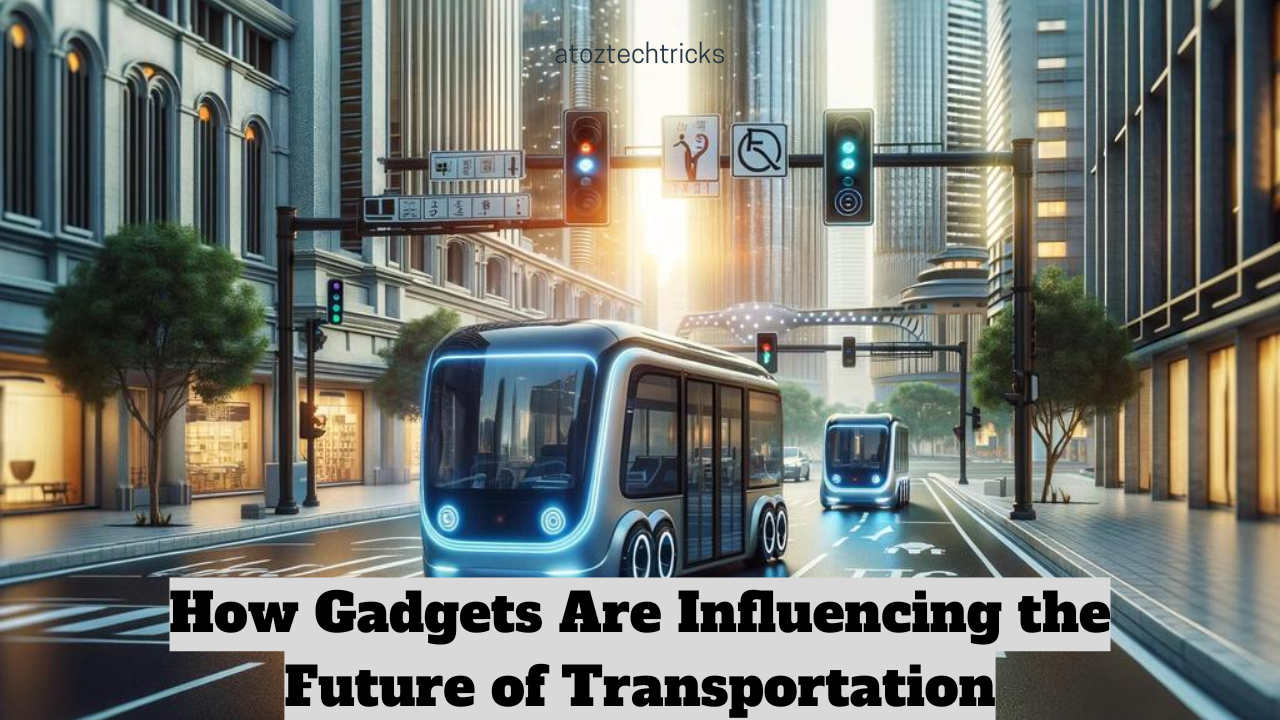The competitive gaming scene is more intense than ever, and the difference between winning and losing can often come down to the gear you use. From precision control to crisp visuals, the right equipment can provide significant advantages. This article delves into the best pro controllers and gaming monitors available, helping you make informed choices to boost your gaming performance.
What Are Pro Controllers?
Pro controllers are advanced gaming controllers designed to offer superior control, customization, and ergonomics compared to standard controllers. They often feature additional buttons, customizable layouts, and enhanced grip, making them a preferred choice for serious gamers.
Pro controllers are tailored for specific gaming needs, such as better precision for shooters or faster response times for fighting games. They also provide a more comfortable gaming experience during long sessions, which is crucial for maintaining peak performance.
Top Pro Controllers for Gamers
- Xbox Elite Series 2: Known for its customizable features and robust build, the Xbox Elite Series 2 is a favourite among professional gamers. It offers adjustable tension thumbsticks, interchangeable paddles, and a wrap-around rubberized grip for enhanced comfort.
- Sony DualSense Edge: With its adaptive triggers and haptic feedback, the DualSense Edge provides an immersive gaming experience. It also features customizable control settings and an ergonomic design, making it ideal for extended play.
- Razer Wolverine Ultimate: This controller is known for its responsiveness and customization options. It has removable buttons, interchangeable thumbsticks, and a comfortable grip, which makes it perfect for competitive play.
- Scuf Infinity4PS Pro: Popular among esports players, the Scuf Infinity4PS Pro offers a range of customizable options, including remappable paddles and interchangeable thumbsticks, allowing for tailored gameplay experiences.
- Nintendo Switch Pro Controller: While not as customizable as others, the Nintendo Switch Pro Controller offers excellent battery life and a comfortable design, making it a solid choice for Switch gamers.
Benefits of Pro Controllers
Using a pro controller can significantly improve your gaming performance. Here are some of the key benefits:
- Enhanced Precision: Pro controllers offer better accuracy with customizable thumbsticks and additional paddles, allowing for quicker and more precise inputs.
- Customization: The ability to remap buttons and adjust sensitivity settings enables gamers to tailor their controls to their personal preferences.
- Comfort: Ergonomic designs reduce strain during long gaming sessions, helping maintain focus and performance.
- Durability: Built with high-quality materials, pro controllers are designed to withstand the rigours of intense gaming.
- Advanced Features: Features like trigger stops, hair-trigger locks, and enhanced grip provide a competitive edge, especially in fast-paced games.
Understanding Gaming Monitors
Gaming monitors are essential for any competitive setup, offering high refresh rates, low response times, and vibrant colours. They provide a clear and smooth gaming experience, crucial for fast-paced action and detailed visuals.
There are several types of gaming monitors to consider, including TN, IPS, and VA panels, each offering different advantages in terms of speed, colour accuracy, and viewing angles.
Best Gaming Monitors of 2024
- Asus ROG Swift PG279Q: This monitor combines a 144Hz refresh rate with a 1ms response time, providing a smooth and responsive gaming experience. It also features G-Sync technology, reducing screen tearing and input lag.
- Acer Predator X27: Known for its stunning 4K resolution and 144Hz refresh rate, the Acer Predator X27 offers an immersive gaming experience with vibrant colours and sharp details.
- Dell Alienware AW3418DW: With its 34-inch curved display and 120Hz refresh rate, this monitor provides a wide field of view and an immersive gaming experience, perfect for competitive gaming.
- Samsung Odyssey G7: Featuring a 240Hz refresh rate and a 1ms response time, the Samsung Odyssey G7 is ideal for fast-paced gaming. Its QLED technology offers vivid colours and deep blacks.
- BenQ Zowie XL2546: Designed specifically for esports, the BenQ Zowie XL2546 features a 240Hz refresh rate and DyAc technology, which reduces motion blur and enhances clarity.
Key Features of Gaming Monitors
When selecting a gaming monitor, consider the following key features:
- Refresh Rate: A higher refresh rate (e.g., 144Hz, 240Hz) provides smoother visuals, crucial for fast-paced games.
- Response Time: Lower response times (e.g., 1 ms) reduce motion blur and ghosting, providing clearer images during rapid movement.
- Resolution: Higher resolutions (e.g., 1080p, 1440p, 4K) offer better image quality, making details more visible.
- Panel Type: TN panels offer the fastest response times, IPS panels provide better colour accuracy, and VA panels offer the best contrast ratios.
- Adaptive Sync: Technologies like G-Sync and FreeSync help reduce screen tearing and stuttering, providing a smoother gaming experience.
How to Choose the Right Gear
Choosing the right gaming gear involves assessing your specific needs and preferences. Here are some tips to guide you:
- Identify Your Gaming Style: Different games require different features. For example, FPS games benefit from high refresh rates and low response times, while RPGs may benefit from higher resolutions and better colour accuracy.
- Set a Budget: Determine how much you’re willing to spend and prioritize the features that are most important for your gaming experience.
- Research and Compare: Read reviews and compare specifications to find the gear that best fits your needs.
- Try Before You Buy: If possible, test the equipment in-store to get a feel for its ergonomics and performance.
- Consider Compatibility: Ensure that your chosen gear is compatible with your gaming setup, including your console or PC and any other peripherals.
Maintenance Tips for Longevity
Maintaining your gaming gear is crucial for ensuring its longevity and optimal performance. Here are some tips:
- Regular Cleaning: Dust and grime can accumulate over time, affecting performance. Clean your controllers and monitors regularly with a soft, dry cloth.
- Proper Storage: Store your gear in a cool, dry place away from direct sunlight and heat sources to prevent damage.
- Firmware Updates: Keep your devices updated with the latest firmware to ensure they are running optimally and have the latest features.
- Avoid Overheating: Ensure adequate ventilation for your gaming setup to prevent overheating, which can damage components.
- Handle with Care: Avoid dropping or rough handling of your gear, as this can cause physical damage and affect performance.
Future Trends in Gaming Gadgets
The gaming industry is continuously evolving, and new trends are emerging that promise to enhance the gaming experience even further. Some of the future trends in gaming gadgets include:
- AI-Powered Controllers: These controllers will adapt to your gameplay style, offering personalized configurations and real-time adjustments for optimal performance.
- 8K Monitors: As technology advances, 8K monitors will become more accessible, offering even higher resolutions and improved image quality.
- Wireless Charging: Future controllers and other peripherals may feature wireless charging capabilities, providing convenience and reducing cable clutter.
- Advanced Haptics: Improved haptic feedback technology will provide more immersive and realistic tactile sensations during gameplay.
- Eco-Friendly Materials: As sustainability becomes a priority, future gaming gadgets may be made from eco-friendly materials, reducing their environmental impact.
Conclusion
The world of competitive gaming is constantly evolving, and having the right gear can make a significant difference in your performance. From pro controllers that offer precision and customization to gaming monitors that provide crisp and smooth visuals, the right equipment can enhance your gaming experience and give you a competitive edge. Whether you’re a seasoned esports player or a casual gamer looking to improve, investing in high-quality gaming gadgets is a step in the right direction.
By understanding the features and benefits of different gaming gadgets, you can make informed choices that best suit your gaming needs. Stay up to date with the latest trends and technologies to ensure you’re always at the top of your game.
FAQs
1. What is a pro controller? A pro controller is an advanced gaming controller designed with additional features such as customizable buttons, enhanced ergonomics, and improved precision to provide a better gaming experience.
2. Are pro controllers worth the investment? Yes, for serious gamers, pro controllers offer enhanced precision, customization, and comfort, which can significantly improve gaming performance.
3. What features should I look for in a gaming monitor? Key features to consider include refresh rate, response time, resolution, panel type, and adaptive sync technologies like G-Sync or FreeSync.
4. How often should I update my gaming gear? It’s advisable to update your gaming gear every 3-5 years to keep up with the latest technologies and maintain optimal performance.
5. Can I use a pro controller with any gaming console? Most pro controllers are designed for specific consoles, but some, like the Razer Wolverine Ultimate, are compatible with multiple platforms.
6. What is the advantage of a high refresh rate monitor? A high refresh rate monitor provides smoother visuals and reduces motion blur, which is crucial for fast-paced gaming.
7. How can I maintain my gaming gear? Regular cleaning, proper storage, keeping firmware updated, preventing overheating, and handling with care are essential for maintaining gaming gear.
8. What are the future trends in gaming gadgets? Future trends include AI-powered controllers, 8K monitors, wireless charging, advanced haptics, and eco-friendly materials.
9. How do I choose the right gaming monitor? Choose a gaming monitor based on your gaming style, budget, and the specific features you prioritize, such as refresh rate and resolution.
10. Why is low response time important for gaming monitors? Low response time reduces motion blur and ghosting, providing clearer images and a more responsive gaming experience.
The world of competitive gaming demands precision, speed, and the right tools to stay ahead of the competition. Pro controllers and gaming monitors are crucial components that can elevate your gaming experience, providing the accuracy and visual clarity needed to excel. By investing in top-quality gaming gadgets, you ensure that you are equipped with the best tools to achieve success in the gaming world.