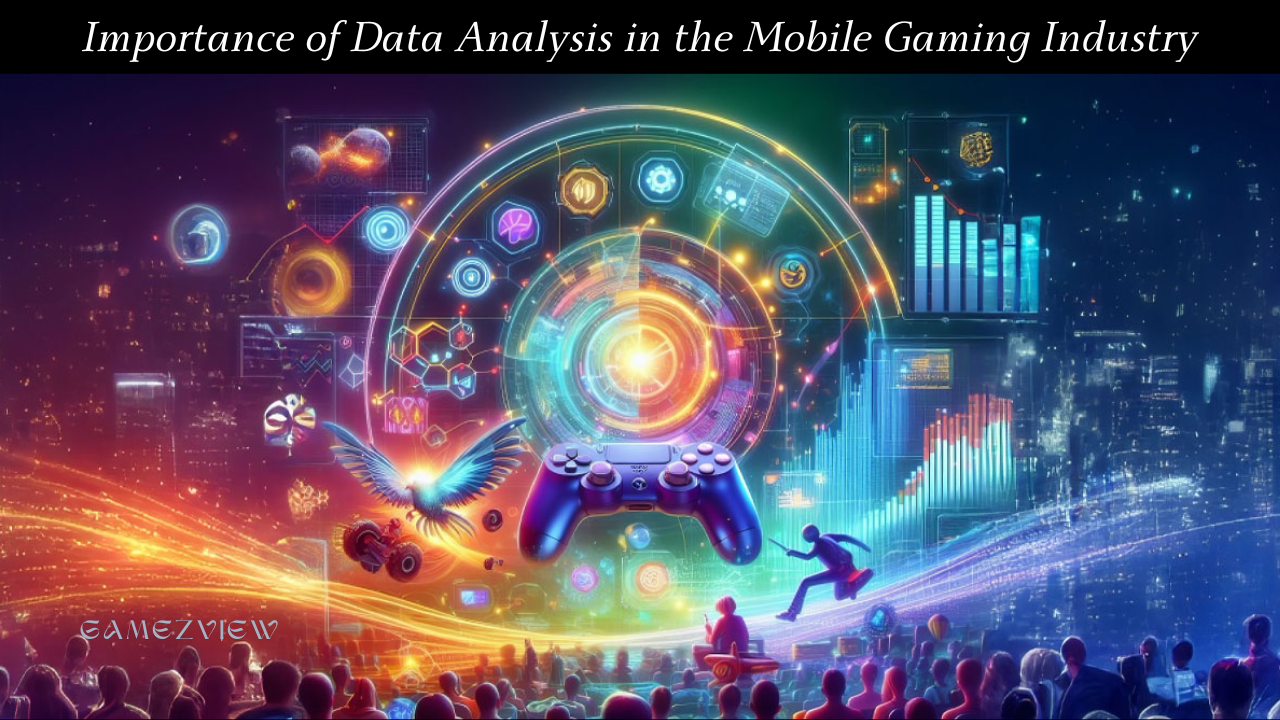In the world of gaming, where cutting-edge technology and top-of-the-line components often dominate the conversation, it’s easy to feel like you need to spend a small fortune to build a capable gaming rig. However, with careful planning, smart choices, and a bit of research, you can assemble a cost-effective gaming system that delivers excellent performance without breaking the bank. This guide will walk you through the process of building a budget-friendly gaming rig, covering everything from choosing the right components to optimizing your build for maximum value.
Understanding Your Gaming Needs
Before diving into the specifics of building a gaming rig, it’s essential to assess your gaming needs. Not all games require the same level of hardware, and understanding what you want to achieve will guide your component selection.
1. Game Selection
Consider the types of games you plan to play. Are you into competitive eSports titles like Counter-Strike: Global Offensive and Fortnite? Or do you prefer graphically intensive AAA games like Cyberpunk 2077 and Red Dead Redemption 2? Knowing your game preferences will help you determine how much power you need in your gaming rig.
2. Resolution and Frame Rate
The resolution and frame rate at which you intend to play also plays a crucial role in determining the specifications of your build. For example, if you’re aiming for 1080p gaming at 60 frames per second (FPS), your hardware requirements will be less demanding compared to 1440p or 4K gaming at higher frame rates.
3. Future-Proofing
While it’s possible to build a very cheap gaming rig, consider whether you want your system to last for several years without major upgrades. Investing slightly more in certain components now can save you from needing to upgrade sooner.

Budget Planning
Setting a budget is one of the first steps in building a cost-effective gaming rig. Your budget will influence every decision you make, from the choice of processor to the type of cooling system. Here’s how to plan your budget effectively:
1. Prioritize Components
Not all components in a gaming PC have equal importance when it comes to performance. The CPU and GPU are typically the most critical for gaming, so allocate a larger portion of your budget to these. Peripherals like the keyboard, mouse, and monitor can often be upgraded later as funds become available.
2. Look for Sales and Discounts
One of the best ways to save money is by taking advantage of sales, discounts, and bundle deals. Keep an eye out for events like Black Friday, Cyber Monday, or back-to-school sales where you can find significant price reductions on components.
3. Consider Used or Refurbished Parts
While buying new components is often preferred, used or refurbished parts can be a viable option for those on a tight budget. Ensure that you’re purchasing from reputable sellers and check the warranty or return policy before committing to a purchase.
4. Avoid Over-Spending on Non-Essentials
While RGB lighting, fancy cases, and premium peripherals can enhance the aesthetic of your gaming rig, they don’t contribute to performance. Focus on essential components first, and consider upgrading aesthetics later.
How to Troubleshoot Common Gaming Issues: Lag, Crashes, and More
Choosing the Right Components
Once you’ve established your budget and gaming needs, it’s time to select the components for your gaming rig. Each component plays a vital role in your system’s performance, so it’s essential to choose wisely.
1. Central Processing Unit (CPU)
The CPU is the brain of your gaming rig, responsible for handling all the calculations and processing tasks. For budget builds, it’s crucial to find a balance between performance and cost.
Recommended Budget CPUs
- AMD Ryzen 5 5600G: This processor is an excellent choice for budget-conscious gamers. It offers solid performance in both gaming and multitasking, thanks to its 6 cores and 12 threads. The integrated Vega graphics also provide decent gaming performance if you can’t afford a dedicated GPU right away.
- Intel Core i3-12100F: Another budget-friendly option, the i3-12100F offers 4 cores and 8 threads. While it lacks integrated graphics, it pairs well with a budget GPU for a powerful gaming setup.
2. Graphics Processing Unit (GPU)
The GPU is arguably the most important component for gaming performance. While high-end GPUs can be expensive, several budget-friendly options offer excellent performance for 1080p gaming.
Recommended Budget GPUs
- NVIDIA GeForce GTX 1660 Super: This card is a popular choice for budget builds, offering excellent 1080p performance at a reasonable price. It handles most modern games at medium to high settings without breaking a sweat.
- AMD Radeon RX 6500 XT: Another solid choice for budget gamers, the RX 6500 XT offers competitive performance at a lower price point. It’s capable of running many AAA games at 1080p with respectable frame rates.
3. Motherboard
The motherboard connects all your components and allows them to communicate with each other. When choosing a motherboard, ensure that it’s compatible with your CPU and has the necessary features for your build.
Recommended Budget Motherboards
- MSI B450M PRO-VDH MAX (for AMD builds): This micro-ATX board is affordable and offers essential features like DDR4 support, multiple PCIe slots, and decent VRM cooling. It’s a great choice for Ryzen CPUs.
- ASRock B660M Pro RS (for Intel builds): This motherboard supports 12th Gen Intel processors and offers excellent value with features like M.2 slots, USB 3.2, and PCIe 4.0 support.
4. Memory (RAM)
For gaming, 16GB of RAM is generally the sweet spot. It provides enough memory for most games and multitasking without being overly expensive.
Recommended Budget RAM
- Corsair Vengeance LPX 16GB (2 x 8GB) DDR4-3200: This RAM kit offers a good balance of speed and price, making it ideal for budget builds. DDR4-3200 is fast enough for gaming, and 16GB ensures smooth performance in most scenarios.
5. Storage
When it comes to storage, a combination of SSD and HDD is often the best approach. An SSD for your operating system and key games ensures fast load times, while an HDD provides ample space for additional games and media.
Recommended Budget Storage
- Western Digital Blue 500GB SSD: This SSD offers fast read/write speeds at an affordable price. It’s perfect for your operating system and a few key games.
- Seagate Barracuda 1TB HDD: For mass storage, this HDD offers plenty of space at a low cost. It’s great for storing games, videos, and other large files.
6. Power Supply Unit (PSU)
A reliable PSU is crucial for ensuring the longevity and stability of your gaming rig. Don’t skimp on this component, as a poor-quality PSU can lead to system instability or even damage.
Recommended Budget PSU
- EVGA 500 W1, 80+ WHITE 500W: This PSU offers solid performance for budget builds. It’s reliable, efficient, and comes from a reputable brand.
Engaging with the Gaming Community: Tips for Networking and Collaboration
7. Case
The case houses all your components, and while it doesn’t directly affect performance, it’s essential for cooling and aesthetics. Choose a case that fits your components and allows for adequate airflow.
Recommended Budget Cases
- Cooler Master MasterBox Q300L: This compact case is affordable and offers good airflow, cable management options, and a tempered glass side panel.
- NZXT H510: While slightly more expensive, this case offers a clean design, excellent build quality, and good cooling options.
8. Cooling
While budget CPUs and GPUs typically come with stock coolers, investing in an aftermarket cooler can improve performance and reduce noise. However, this is an area where you can save some money by sticking with stock options if necessary.
Recommended Budget Coolers
- Cooler Master Hyper 212 Evo: This air cooler is a favourite among budget builders for its excellent performance and low price. It’s compatible with most CPUs and offers a significant cooling upgrade over stock coolers.
9. Peripherals
If you don’t already have peripherals, you’ll need to budget for a monitor, keyboard, mouse, and potentially speakers or headphones. While it’s tempting to go for the cheapest options, remember that these peripherals significantly impact your gaming experience.
Recommended Budget Peripherals
- Monitor: Acer R240HY – This 24-inch 1080p monitor offers good image quality at an affordable price, making it an excellent choice for budget gamers.
- Keyboard: Redragon K552 Mechanical Keyboard – This mechanical keyboard offers a tactile feel and RGB lighting without a hefty price tag.
- Mouse: Logitech G203 LIGHTSYNC – This budget-friendly gaming mouse offers precise tracking and customizable RGB lighting.

Assembling Your Gaming Rig
With all your components selected, it’s time to assemble your gaming rig. Building a PC may seem daunting, but with the right tools and a bit of patience, it’s a rewarding experience. Here’s a step-by-step guide to help you through the process.
1. Prepare Your Workspace
Ensure that you have a clean, well-lit workspace with plenty of room to lay out your components. Gather the necessary tools, including a screwdriver, and consider using an anti-static wrist strap to prevent damage from static electricity.
2. Install the CPU
Start by installing the CPU into the motherboard. Carefully lift the retention arm on the CPU socket, align the CPU with the socket (noting the triangle marker), and gently place it in. Lower the retention arm to secure the CPU.
3. Install the RAM
Next, install your RAM modules. Open the RAM slots on the motherboard, align the notch on the RAM module with the slot, and firmly press down until the module clicks into place.
4. Install the Motherboard
Before installing the motherboard into the case, ensure that you’ve attached the I/O shield (if required). Carefully place the motherboard into the case, aligning it with the standoffs. Secure it in place with the provided screws.
5. Install the Power Supply
Place the power supply into the designated area of the case, typically at the bottom or top, depending on your case design. Secure it with screws and route the necessary cables through the case.
6. Install Storage Drives
If your case has a dedicated area for SSDs or HDDs, secure them in place with screws or tool-less brackets. Connect the storage drives to the motherboard using SATA cables.
7. Install the Graphics Card
Remove the appropriate expansion slot covers from the back of the case. Align the graphics card with the PCIe slot on the motherboard and firmly press it into place. Secure the card with screws and connect any necessary power cables from the PSU.
8. Connect All Cables
Connect the power cables from the PSU to the motherboard, CPU, and GPU. Attach the SATA cables to the storage drives and the motherboard. Ensure that all cables are securely connected and neatly routed for optimal airflow.
9. Power On and Test
With all components installed and connected, it’s time to power on your system. Double-check all connections, then press the power button. If everything is connected correctly, your system should boot up. Enter the BIOS to ensure that all components are recognized.
10. Install the Operating System
Once your system is up and running, install your operating system (OS). Windows is the most common choice for gaming, but Linux can be a viable option for budget builds. Install your OS, update drivers, and configure your system for gaming.
Streaming 101: How to Grow Your Audience on Twitch and YouTube
Optimizing Your Budget Gaming Rig
After assembling your rig, you can further optimize it to get the most out of your hardware. Here are some tips for maximizing performance:
1. Overclocking
Many budget CPUs and GPUs offer headroom for overclocking, which can provide a free performance boost. Use software tools like MSI Afterburner for GPU overclocking and your motherboard’s BIOS for CPU overclocking. However, ensure that your cooling solution is adequate before pushing your components too hard.
2. Optimize Game Settings
While high-end rigs can max out game settings, budget builds may require some tweaking. Lowering settings like shadows, anti-aliasing, and texture quality can improve performance without significantly affecting visual quality.
3. Regular Maintenance
Keep your system clean and dust-free to ensure optimal airflow and cooling. Regularly update your drivers and operating system to take advantage of performance improvements and security patches.
4. Upgrade Strategically
As your budget allows, consider upgrading individual components. Start with the GPU or add more RAM if needed. Upgrading your cooling system or storage can also provide noticeable improvements.
Building a cost-effective gaming rig is entirely achievable with the right approach. By understanding your gaming needs, setting a realistic budget, and carefully selecting components, you can create a system that delivers excellent performance without overspending. With your new gaming rig, you’ll be able to enjoy your favourite games without compromising on quality, all while staying within your budget. Happy gaming!