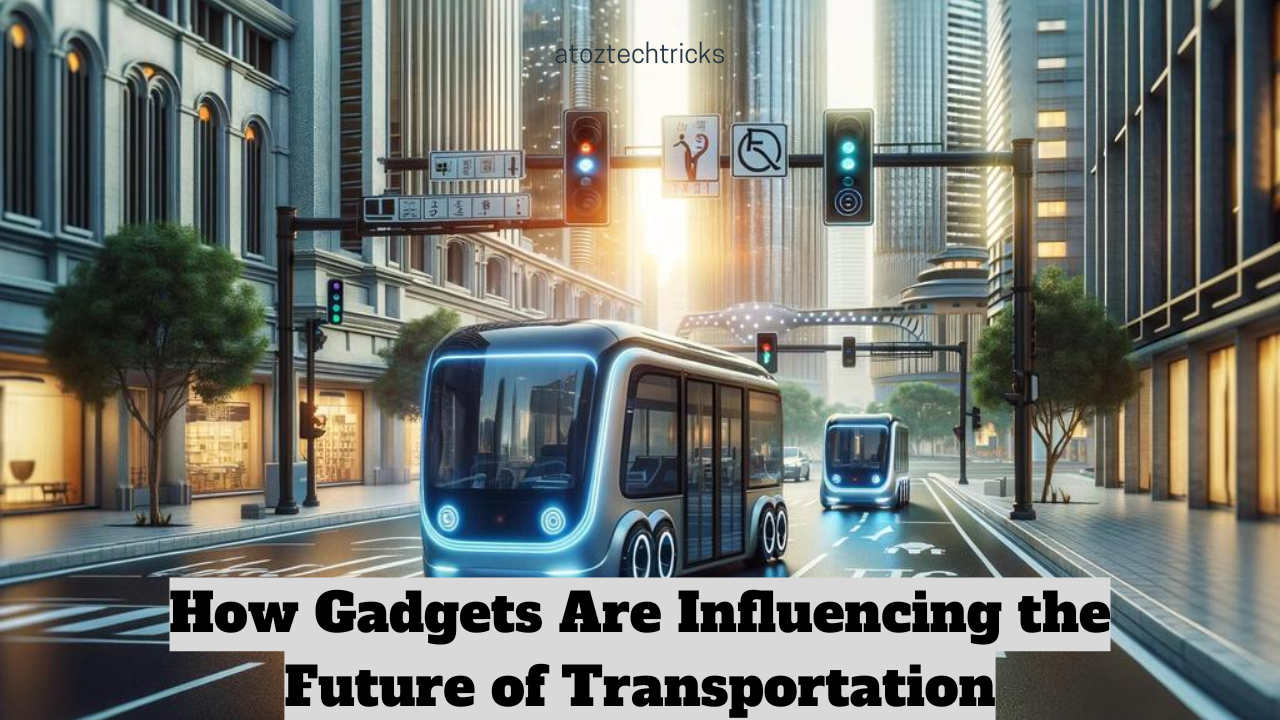In today’s rapidly evolving technological landscape, integrating gadgets into your home’s smart system is no longer just a futuristic concept; it has become a practical and increasingly accessible reality. From enhancing convenience to improving security and energy efficiency, smart homes are transforming the way we live. However, successfully integrating various gadgets into a cohesive smart system requires careful planning, knowledge of compatible devices, and an understanding of how to optimize their use. This comprehensive guide will walk you through the process of creating a seamlessly connected smart home.
1. Understanding the Basics of Smart Home Systems
Before diving into the specifics of gadget integration, it’s essential to understand what a smart home system is and how it works. A smart home system is a network of devices that communicate with each other and can be controlled remotely via a smartphone, tablet, or computer. These devices typically connect through Wi-Fi, Bluetooth, Zigbee, or Z-Wave and can range from lights and thermostats to security cameras and home entertainment systems.
The core of any smart home system is the hub or smart home controller, which acts as the central point of communication between devices. Popular hubs include Amazon Echo, Google Nest Hub, and Samsung SmartThings. The choice of hub often dictates the compatibility and functionality of other devices, making it a critical decision in the integration process.
2. Choosing the Right Smart Home Hub
The hub you choose will significantly impact your smart home’s overall performance and compatibility. When selecting a hub, consider the following factors:
- Compatibility: Ensure the hub supports a wide range of devices from different manufacturers. Amazon Echo, Google Nest Hub, and Apple HomeKit are among the most versatile options.
- Voice Assistant Integration: If you prefer using voice commands, choose a hub with a built-in voice assistant like Alexa, Google Assistant, or Siri.
- Ease of Use: Look for a hub with an intuitive app interface that simplifies device management and automation setup.
- Expandability: Consider the hub’s ability to integrate with future devices you may add to your smart home system.
3. Setting Up Your Smart Home Hub
Once you’ve chosen your hub, the next step is setting it up. Follow these general steps:
- Unbox and Power On Start by unboxing your hub and plugging it into a power source. Most hubs require an internet connection, so ensure your Wi-Fi network is stable and secure.
- Download the Hub’s App: Download the app associated with your hub (e.g., Alexa, Google Home, or SmartThings) from your device’s app store.
- Follow Setup Instructions: The app will guide you through the initial setup process, including connecting the hub to your Wi-Fi network and any necessary updates.
- Create Your Smart Home: After setup, you’ll have the option to add devices to your smart home. This involves scanning for compatible gadgets and adding them to your hub’s network.
4. Selecting Gadgets for Integration
With your hub set up, it’s time to select the gadgets you want to integrate into your smart home system. Here are some of the most common smart devices and how they can be integrated:
a) Smart Lighting
Smart lighting is one of the easiest and most impactful ways to start your smart home journey. Smart bulbs, switches, and plugs allow you to control your lights remotely, set schedules, and even adjust the colour and brightness based on your mood or time of day.
- Integration: Most smart lighting systems are compatible with major hubs like Amazon Echo and Google Nest. Simply add the devices through the hub’s app, and you’ll be able to control your lighting via voice commands or smartphone.
- Automation: Create routines such as having lights turn on at sunset or gradually dim as you prepare for bed.
b) Smart Thermostats
Smart thermostats help you maintain a comfortable home environment while optimizing energy use. They can learn your schedule, detect when you’re home or away, and adjust the temperature accordingly.
- Integration: Leading smart thermostats like the Nest Thermostat or Ecobee can easily integrate with your smart home hub. Once connected, you can control the thermostat using your voice or smartphone.
- Automation: Set temperature schedules or use geofencing to adjust the temperature when you leave or return home.
c) Smart Security Systems
Enhancing home security is a top priority for many smart home enthusiasts. Smart security systems include cameras, doorbells, locks, and sensors that provide real-time alerts and remote access.
- Integration: Most smart security devices, such as Ring cameras or Yale smart locks, are compatible with popular hubs. Integrate them into your system to monitor your home from anywhere and receive instant notifications.
- Automation: Create security routines, such as automatically locking doors and arming alarms when you leave home.
d) Smart Entertainment
Transform your living room into a smart entertainment hub with devices like smart TVs, speakers, and streaming devices.
- Integration: Devices like the Amazon Fire TV, Roku, and Sonos speakers can be integrated into your smart home system, allowing you to control your entertainment setup with your voice or smartphone.
- Automation: Set up routines to turn on your TV, adjust the lighting, and start streaming your favourite show with a single command.
5. Ensuring Device Compatibility
When integrating multiple devices, ensuring compatibility is crucial to avoid connectivity issues and maximize functionality. Here are some tips:
- Stick to the Ecosystem: Whenever possible, choose devices from the same brand or those known to work well together. For example, sticking to Google or Amazon-branded devices ensures seamless integration.
- Check Protocols: Ensure your devices use compatible communication protocols like Wi-Fi, Zigbee, or Z-Wave. Devices using the same protocol generally integrate more smoothly.
- Update Firmware: Regularly check for firmware updates for all your smart devices. Updates often include bug fixes and new features that enhance compatibility.
6. Creating Automation and Routines
One of the key benefits of a smart home is automation. Automations allow your devices to work together to perform tasks without manual intervention. Here’s how to set up effective automation:
a) Identify Your Needs
Think about your daily routines and how automation could simplify them. For instance, you might want your lights to turn on when you arrive home or your thermostat to adjust when you leave for work.
b) Use the Hub’s App
Most smart home hubs have an app that makes setting up automation straightforward. For example, in the Google Home app, you can create routines by specifying triggers (e.g., a time of day or device action) and the actions that follow.
c) Test and Refine
After setting up an automation, test it to ensure it works as expected. If necessary, refine the routine by adjusting triggers or actions to better suit your needs.
7. Maintaining Security and Privacy
As smart homes become more connected, they also become more vulnerable to cyber threats. Maintaining security and privacy is paramount:
- Secure Your Wi-Fi Network: Ensure your Wi-Fi network is secure by using a strong, unique password and enabling encryption (WPA3 is recommended).
- Use Strong Passwords: For all your smart devices, use strong, unique passwords and enable two-factor authentication whenever possible.
- Keep Firmware Updated: Regularly update the firmware on all your devices to protect against security vulnerabilities.
- Limit Permissions: Be mindful of the permissions you grant to smart devices. Only provide access to what is necessary for the device to function.
8. Troubleshooting Common Issues
Even with the best planning, you might encounter issues when integrating gadgets into your smart home. Here’s how to address common problems:
a) Connectivity Issues
If a device isn’t connecting to your hub or Wi-Fi network, try the following:
- Restart the Device and Hub: Sometimes a simple restart can resolve connectivity issues.
- Check Signal Strength: Ensure the device is within range of your Wi-Fi signal. You may need a Wi-Fi extender if the signal is weak.
- Update Firmware: Ensure both the device and hub have the latest firmware updates.
b) Device Compatibility Issues
If a device isn’t compatible with your hub, consider the following:
- Use a Bridge: Some devices require a bridge or an adapter to connect to your hub. Check if this is available.
- Use IFTTT: “If This Then That” (IFTTT) is a service that can help you create custom integrations between incompatible devices.
c) Automation Issues
If your automation isn’t working as expected:
- Double-check triggers and Actions: Ensure the correct triggers and actions are selected in your automation settings.
- Test in Stages: Test each part of the automation separately to identify where the issue lies.
9. Expanding Your Smart Home Over Time
A smart home is not a one-time project; it evolves as new devices and technologies become available. Here’s how to continue expanding your smart home:
a) Prioritize Needs
As you expand, prioritize areas of your home that would benefit most from automation. For example, you might focus on outdoor lighting and security before adding smart kitchen appliances.
b) Stay Updated on New Technologies
The smart home market is constantly evolving. Stay informed about new devices and technologies that could enhance your smart home.
c) Integrate with New Platforms
As you add new devices, you may find they work better with a different hub or platform. Don’t be afraid to switch or integrate additional hubs if they offer better compatibility and features.
10. The Future of Smart Homes
The future of smart homes promises even more seamless integration and advanced capabilities. As artificial intelligence and machine learning continue to evolve, we can expect smart homes to become even more intuitive and personalized. Here are a few trends to watch:
a) AI-Driven Automation
Future smart homes will likely feature AI-driven automation that learns from your habits and preferences to anticipate your needs without manual input.
b) Enhanced Security Features
As concerns about privacy and security grow, future smart homes will likely incorporate more advanced security features, such as biometric authentication and decentralized networks to protect data.
c) Increased Interoperability
With the development of universal standards like Matter, which aims to ensure that smart home devices work seamlessly across different platforms, the challenge of compatibility may soon become a thing of the past.
Integrating gadgets into your home’s smart system is an exciting journey that can greatly enhance your living experience. By carefully selecting compatible devices, setting up a reliable hub, and creating thoughtful automation, you can transform your home into a connected, efficient, and secure environment. As technology continues to advance, the possibilities for smart home integration are endless, offering ever more sophisticated ways to simplify your life and enhance your comfort. Whether you’re just starting or looking to expand your existing setup, this guide provides the foundational knowledge you need to build the smart home of your dreams.