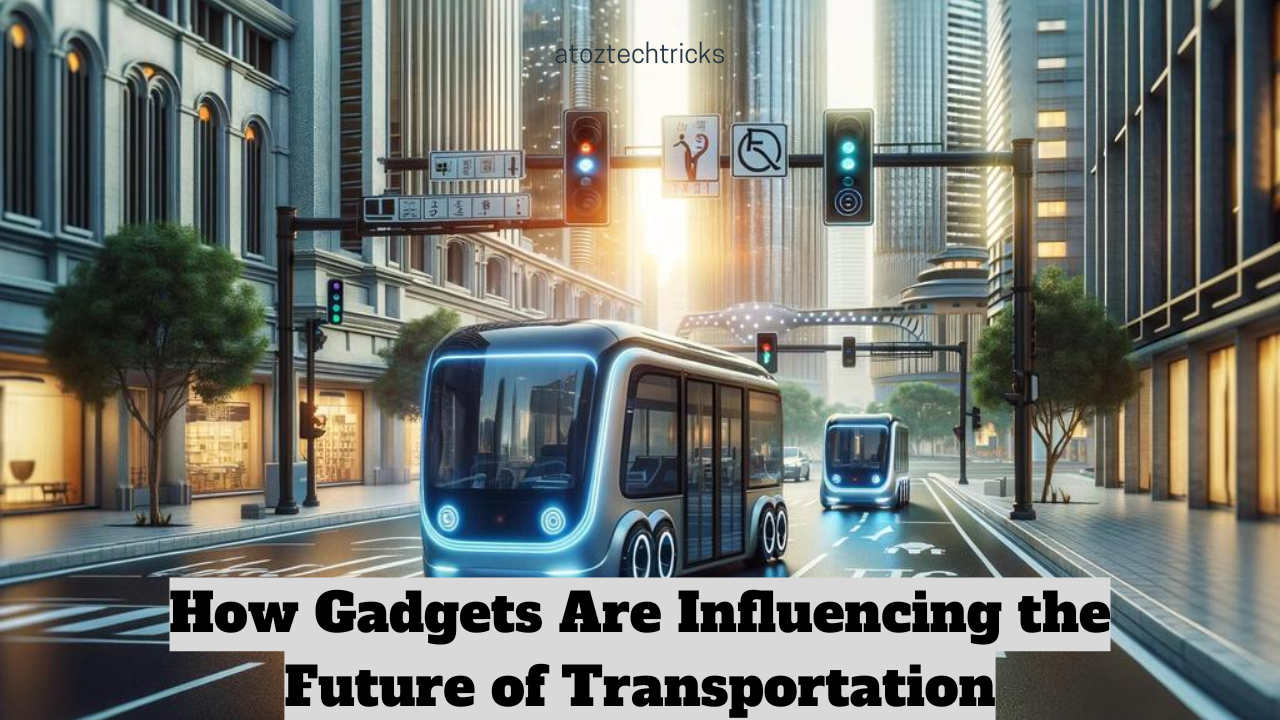In our increasingly tech-driven world, gadgets have become an integral part of daily life. From smartphones and tablets to laptops and smartwatches, these devices enhance our productivity, connectivity, and entertainment. However, like any tool, gadgets require proper maintenance and care to function optimally and last longer. Neglecting this aspect can lead to performance issues or even premature failure. This comprehensive guide will walk you through essential tips and tricks for maintaining and caring for your gadgets.
1. Regular Cleaning
Screen Cleaning
One of the most common maintenance tasks is cleaning your gadget’s screen. Dust, fingerprints, and smudges can obscure visibility and potentially damage the screen over time. Here’s how to clean it properly:
- Use a microfiber cloth: This type of cloth is gentle on screens and effective at removing dust and smudges. Avoid paper towels or tissues, as they can scratch the screen.
- Avoid harsh chemicals: Instead of using ammonia-based cleaners, which can damage the screen coating, opt for a cleaner specifically designed for electronics or use a solution of distilled water and a small amount of vinegar.
- Apply gently: Moisten the cloth slightly with the cleaning solution (never apply it directly to the screen) and wipe the screen in a circular motion.
Keyboard and Ports
- Keyboards: Dust and crumbs can accumulate under keys, affecting performance. Use a can of compressed air to blow out debris. For a more thorough cleaning, remove the keys (if possible) and clean underneath with a microfiber cloth.
- Ports: Dust and dirt can accumulate in ports like USB or charging ports. Use a soft brush or compressed air to clean them carefully, avoiding any liquid cleaners that might cause damage.
2. Battery Maintenance
Smartphone and Tablet Batteries
- Avoid overcharging: It’s a common misconception that overcharging can lead to battery damage. Modern devices are designed to handle this, but it’s best to unplug your device once it reaches 100% to preserve battery health.
- Keep it between 20% and 80%: Maintaining your battery’s charge within this range can help prolong its lifespan.
- Use the right charger: Always use the charger that came with your device or a certified replacement to prevent damage.
Laptop Batteries
- Calibrate occasionally: For laptops, calibrating the battery every few months ensures accurate battery percentage readings. To do this, let the battery drain completely and then recharge it to 100% in one go.
- Avoid high temperatures: Heat can reduce battery life. Ensure proper ventilation and avoid using your laptop on soft surfaces that can block airflow.
3. Software Maintenance
Operating System and Apps
- Update regularly: Keeping your operating system and apps up to date ensures you benefit from the latest security patches, bug fixes, and performance improvements.
- Uninstall unused apps: Over time, unused apps can consume storage and slow down your device. Regularly review and uninstall apps you no longer use.
- Run antivirus scans: Regular scans can help detect and remove malware that could affect your gadget’s performance and security.
Backups
- Regular backups: Regularly back up your data to prevent loss due to device failure or accidental deletion. Use cloud services, external hard drives, or both to ensure your data is secure.
- Automate backups: Many devices offer options to automate backups. Set this up to avoid forgetting and to ensure your data is consistently protected.
4. Physical Care
Protection from Physical Damage
- Use protective cases: Invest in cases or covers for your gadgets to protect them from drops, scratches, and spills.
- Screen protectors: Apply screen protectors to reduce the risk of cracks and scratches.
- Avoid extreme conditions: Keep your gadgets away from extreme temperatures, moisture, and direct sunlight to prevent damage.
Proper Storage
- Avoid clutter: Store gadgets in clean, dry places away from clutter. This reduces the risk of accidental damage and keeps them organized.
- Use proper storage solutions: For devices like laptops and tablets, use padded sleeves or bags to protect them while travelling.
5. Connectivity and Performance
Internet and Network
- Secure your Wi-Fi: Ensure your home network is secured with strong passwords and encryption to prevent unauthorized access.
- Optimize network settings: Regularly check and optimize your network settings to ensure stable and fast internet connectivity.
Performance Optimization
- Clear cache and temporary files: Over time, temporary files and cache can accumulate and slow down your device. Regularly clear these files to maintain optimal performance.
- Monitor performance: Use built-in tools or third-party apps to monitor your device’s performance. Address any issues such as high CPU usage or low storage promptly.
6. Troubleshooting Common Issues
Device Not Charging
- Check the charger and cable: Ensure the charger and cable are functioning correctly by testing them with another device.
- Inspect the charging port: Look for debris or damage in the charging port that might be causing connection issues.
Slow Performance
- Restart your device: Sometimes, simply restarting your device can resolve performance issues.
- Free up storage: Ensure your device has adequate free storage space by deleting unnecessary files or apps.
Connectivity Issues
- Reset network settings: If you’re experiencing connectivity issues, try resetting your network settings to restore default configurations.
- Update firmware: Check for firmware updates for your router or modem, as outdated firmware can affect connectivity.
7. Handling and Transportation
Safe Handling
- Avoid dropping: Handle your gadgets with care to avoid drops and impacts. Use both hands when necessary, especially for larger devices like tablets or laptops.
- Use proper grip: Ensure you have a secure grip on your device, especially when moving around or using it in precarious positions.
Transporting Devices
- Use padded bags: When transporting your gadgets, use padded bags or cases to protect them from shocks and vibrations.
- Remove accessories: Take off any accessories like external drives or USB sticks before putting your device into a bag to avoid damage.

8. Environment and Usage Tips
Optimize Environmental Conditions
- Ventilation: Ensure your gadgets have proper ventilation to prevent overheating. Avoid blocking vents and fans.
- Clean environment: Keep the area where you use your gadgets clean and dust-free to reduce the risk of dust accumulation and damage.
Usage Habits
- Avoid multitasking: Running too many apps simultaneously can strain your device. Close unnecessary apps to maintain performance.
- Take breaks: For devices used for extended periods, such as computers, take regular breaks to reduce strain on your eyes and prevent overheating.
9. Professional Maintenance
Periodic Check-ups
- Visit a technician: For devices experiencing persistent issues or for complex repairs, consult a professional technician. They can perform thorough diagnostics and repairs that may be beyond basic troubleshooting.
Service and Warranty
- Utilize warranty: If your gadget is still under warranty, take advantage of it for repairs or replacements if needed. Always keep your purchase receipts and warranty information.

Maintaining and caring for your gadgets is essential for ensuring their longevity and optimal performance. By incorporating these tips and tricks into your routine, you can keep your devices running smoothly, avoid common issues, and protect your investment. Regular cleaning, proper battery care, software maintenance, and mindful usage all contribute to the overall health of your gadgets. Remember, a little proactive care goes a long way in preserving the functionality and value of your technology.