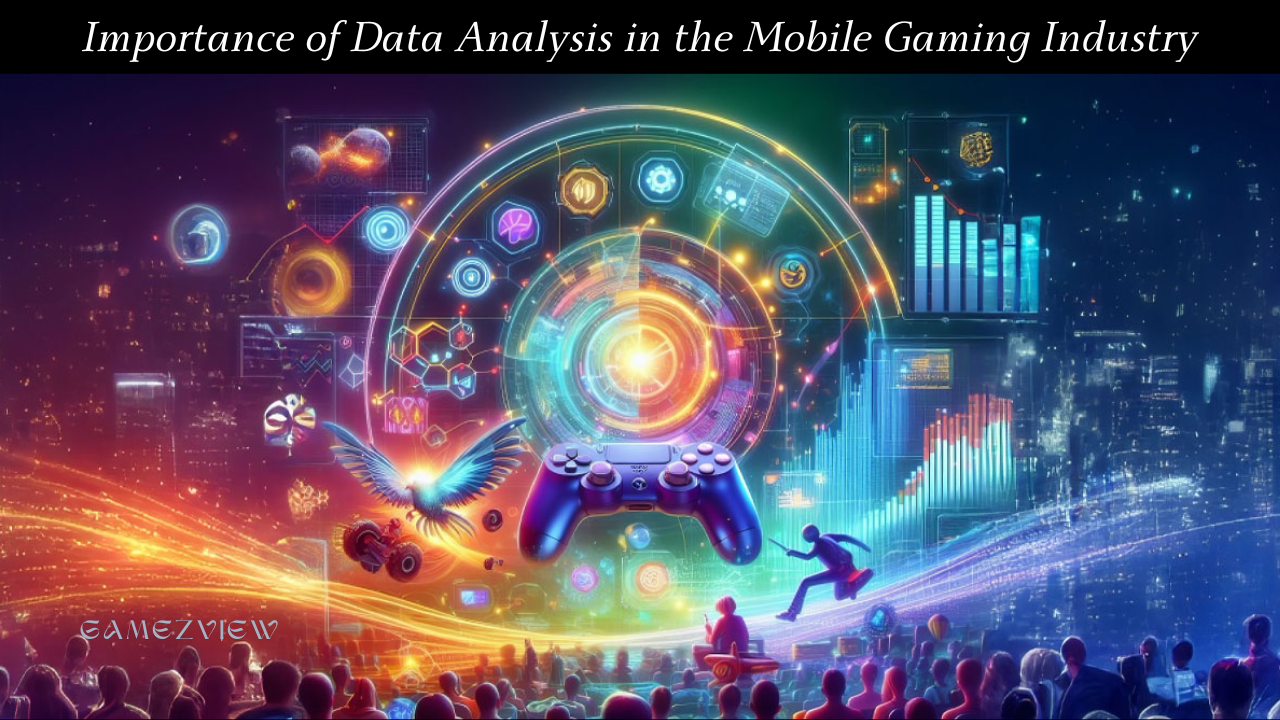In the world of competitive gaming, having the right setup can be the difference between victory and defeat. Whether you’re a seasoned professional or just getting started, optimizing your gaming setup is essential to maximize your performance and enjoy a seamless gaming experience. This guide will delve into the key aspects of creating an optimal gaming environment, covering everything from hardware to ergonomics, software, and connectivity.
1. Choosing the Right Hardware
Your gaming setup begins with the hardware. The right combination of components will provide the power and responsiveness needed for competitive play.
a. CPU (Central Processing Unit)
The CPU is the brain of your gaming setup. For competitive gaming, you’ll want a CPU that can handle high frame rates and multitasking. Intel’s i7 and i9 processors, as well as AMD’s Ryzen 7 and Ryzen 9, are popular choices among gamers. These CPUs offer the processing power necessary for running games smoothly, especially when combined with other demanding applications like streaming software.
b. GPU (Graphics Processing Unit)
The GPU is equally crucial, as it determines the quality and performance of your visuals. A high-end GPU like the NVIDIA RTX 3070 or 3080, or AMD’s Radeon RX 6800 XT, can handle the most demanding games at high settings with high frame rates. For competitive gaming, where every millisecond counts, a powerful GPU ensures you can maintain high FPS (frames per second), which is critical for fast-paced games like first-person shooters (FPS) or real-time strategy (RTS) games.
c. RAM (Random Access Memory)
RAM is vital for smooth multitasking and game performance. 16GB of RAM is the minimum recommended for competitive gaming, though 32GB provides a buffer for more intensive tasks like streaming or running multiple applications simultaneously.
d. Storage: SSD vs. HDD
Speed is crucial in competitive gaming, and this is where SSDs (Solid State Drives) outshine traditional HDDs (Hard Disk Drives). SSDs offer faster load times for games and applications, reducing wait times and allowing you to jump into action quicker. A combination of an SSD for your OS and games, and an HDD for storage, offers a good balance of speed and capacity.
e. Cooling Systems
Overheating can throttle your system’s performance, leading to lag or crashes during critical moments. Invest in a good cooling system, whether it’s air or liquid cooling, to maintain optimal temperatures. Liquid cooling is more efficient but requires more maintenance, while air cooling is simpler and more reliable.

2. Monitor Selection for Competitive Gaming
Your monitor is your window into the gaming world, and choosing the right one can significantly impact your performance.
a. Refresh Rate and Response Time
For competitive gaming, a monitor with a high refresh rate (at least 144Hz) and a low response time (1 ms) is essential. Higher refresh rates ensure smoother visuals, reducing motion blur and giving you an edge in fast-paced games. Low response times reduce input lag, making your actions more responsive.
b. Resolution
While 4K monitors offer stunning visuals, they require more GPU power. For competitive gaming, 1080p or 1440p resolutions strike a good balance between performance and visual quality. These resolutions are easier to drive at high frame rates, which is more important than having ultra-high-definition visuals in a competitive setting.
c. Panel Type: TN, IPS, or VA
TN panels are popular for their fast response times and high refresh rates, making them a favourite for competitive gamers. However, they often suffer from poor colour accuracy and viewing angles. IPS panels offer better colour reproduction and wider viewing angles but typically have slower response times. VA panels provide a middle ground with better contrast ratios but can have slower response times and more motion blur. For competitive play, TN or fast IPS panels are recommended.
3. Gaming Peripherals: Mouse, Keyboard, and Headset
The peripherals you choose can greatly influence your gaming performance.
a. Gaming Mouse
A good gaming mouse offers precision, comfort, and customizable features. Look for a mouse with a high DPI (dots per inch), typically between 400 and 1600 DPI for most games. Adjustable DPI settings allow you to fine-tune sensitivity based on your preference and the game you’re playing. Additionally, consider the mouse’s weight and shape, as comfort during long gaming sessions is crucial.
b. Gaming Keyboard
Mechanical keyboards are the gold standard for competitive gaming due to their tactile feedback and durability. The choice of switches—such as Cherry MX Red, Blue, or Brown—depends on your preference for actuation force and noise level. Some gamers prefer linear switches for their smooth keystrokes, while others opt for tactile switches for better feedback. Key rollover (NKRO) and anti-ghosting features ensure that every keypress is registered, even during intense gaming moments.
c. Gaming Headset
Clear audio is vital for identifying enemy positions and communicating with teammates. A good gaming headset should offer 7.1 surround sound, a comfortable fit, and a clear microphone. Wireless headsets offer freedom of movement, but wired ones typically provide a more stable connection with less latency. Brands like SteelSeries, HyperX, and Razer offer high-quality headsets with various features tailored to competitive gaming.
d. Mouse Pad
While often overlooked, a good mouse pad can enhance the precision of your gaming mouse. Large, smooth-surface mouse pads provide consistent tracking and ample space for wide, sweeping movements, which are often required in competitive games.
4. Optimizing Your Gaming Environment
Your physical environment plays a critical role in your comfort and performance during gaming sessions.
a. Ergonomics
Proper ergonomics can prevent strain and injury, allowing you to game longer and more comfortably. Ensure that your chair, desk, and monitor are positioned to promote good posture. Your chair should support your lower back, and your feet should rest flat on the floor. The monitor should be at eye level, and your keyboard and mouse should be within easy reach to avoid strain.
b. Lighting
Good lighting reduces eye strain and enhances focus. Ambient lighting behind your monitor can reduce the contrast between the screen and your surroundings, making it easier on your eyes. RGB lighting, while not necessary, can add a personalized aesthetic to your setup and even synchronize with your in-game actions for an immersive experience.
c. Cable Management
A clean, organized setup not only looks better but also improves functionality. Use cable ties, clips, and channels to keep cables out of the way and prevent them from tangling. This reduces clutter and makes it easier to identify and fix any issues that arise.
5. Internet Connection: The Lifeline of Competitive Gaming
A stable and fast internet connection is non-negotiable for competitive gaming. Lag and high ping can disrupt your gameplay and put you at a disadvantage.
a. Wired vs. Wireless Connection
While wireless connections are convenient, a wired Ethernet connection offers more stability and lower latency. For competitive play, always opt for a wired connection to ensure a consistent and reliable internet experience.
b. Internet Speed
For most competitive games, a download speed of 15-20 Mbps and an upload speed of at least 5 Mbps are sufficient. However, faster speeds provide a buffer against network congestion and improve overall performance. If you’re streaming or sharing your connection with others, consider a higher-speed plan to accommodate the additional bandwidth usage.
c. Reducing Latency and Ping
Latency, or ping, is the time it takes for your inputs to be registered by the game server. A lower ping means faster response times. To reduce ping, connect to servers geographically close to you, limit background internet usage, and close unnecessary applications that consume bandwidth.
d. Quality of Service (QoS) Settings
If you share your network with others, enabling QoS on your router can prioritize gaming traffic over other types of data. This ensures that your gaming connection remains stable even when other devices are using the network.
6. Software Optimization for Competitive Play
In addition to hardware, optimizing your software settings can significantly enhance your gaming experience.
a. Graphics Settings
For competitive gaming, prioritize performance over visual quality. Lowering your graphics settings, such as shadows, textures, and anti-aliasing, can increase your FPS and reduce input lag. Many professional gamers play on low settings to maximize visibility and reaction times.
b. Game-Specific Settings
Many games allow you to customize settings such as field of view (FOV), sensitivity, and crosshair placement. Experiment with these settings to find the optimal configuration for your playstyle. Some games also offer custom key bindings, which can improve efficiency by placing critical commands within easy reach.
c. Overclocking
Overclocking your CPU or GPU can provide a performance boost, but it comes with risks such as increased heat output and potential instability. If you choose to overclock, ensure that your cooling system can handle the additional heat and monitor your system’s stability during gaming sessions.
d. System Maintenance
Regularly update your drivers, especially your GPU drivers, to ensure optimal performance and compatibility with the latest games. Additionally, keep your system free of malware and unnecessary background processes that can consume resources and cause lag.
7. Streamlining In-Game Communication
Effective communication with teammates is crucial in competitive gaming. Setting up your communication tools properly can make a significant difference.
a. Voice Chat Software
Discord, TeamSpeak, and in-game voice chat are popular options for team communication. Ensure that your microphone is clear and free of background noise. Most voice chat software offers noise suppression and echo cancellation features, which can improve the clarity of your voice.
b. Keybinds for Communication
Set up keybinds for push-to-talk or quick communication commands. This allows you to communicate efficiently without disrupting your gameplay. In games that require quick reactions, such as FPS titles, efficient communication can be the key to victory.
c. Managing Background Noise
Using noise-cancelling microphones or software can help reduce background noise, ensuring that your teammates hear only your voice and not the clatter of your keyboard or ambient sounds. This is particularly important in high-stakes situations where clear communication is essential.

8. Optimizing Your Setup for Streaming
If you plan to stream your gameplay, optimizing your setup to handle both gaming and streaming is important.
a. Streaming Software
OBS Studio and Streamlabs OBS are popular streaming software that offers a range of customization options. Configure your streaming software to balance performance and quality, adjusting settings like bitrate, resolution, and frame rate to suit your hardware and internet connection.
b. Dual-PC Setup
For serious streamers, a dual-PC setup can offload the streaming workload from your gaming PC, ensuring that neither task suffers in performance. In this setup, one PC handles the gaming while the other handles the encoding and streaming.
c. Capture Card
A capture card is essential for a dual-PC setup. It transfers the video signal from your gaming PC to your streaming PC, ensuring smooth and high-quality footage without taxing your gaming hardware.
d. Lighting and Camera Setup
If you’re using a webcam, proper lighting is crucial. Invest in good lighting to ensure your face is well-lit and clear on stream. A ring light or softbox can provide even lighting and reduce shadows. Position your camera at eye level to create a natural and professional appearance on stream.
9. Advanced Tips for Competitive Gaming
Once you have the basics covered, there are additional steps you can take to gain a competitive edge.
a. High-Performance Gaming Router
Invest in a gaming router with advanced features like gaming mode, QoS, and MU-MIMO (Multi-User, Multiple-Input, Multiple-Output) technology. These routers are designed to prioritize gaming traffic, reduce latency, and provide a more stable connection during competitive play.
b. Game-Specific Hardware
Some games benefit from specialized hardware, such as racing wheels for driving simulators or HOTAS (Hands-On Throttle and Stick) systems for flight simulators. These peripherals can provide a more immersive and responsive experience, giving you an edge in competitive scenarios.
c. VR Gaming
Virtual reality (VR) is becoming increasingly popular in competitive gaming. If you’re interested in VR, ensure that your setup can handle the additional demands of VR gaming, including a powerful GPU and a high-resolution VR headset like the Oculus Rift S or HTC Vive Pro.
10. Continuous Improvement: Fine-Tuning Your Setup
Optimizing your gaming setup is an ongoing process. As you gain experience and new technologies emerge, regularly evaluate and fine-tune your setup to stay competitive.
a. Monitor Performance
Keep an eye on your system’s performance using monitoring software like MSI Afterburner or HWMonitor. These tools allow you to track your CPU, GPU, and RAM usage, temperatures, and other metrics in real time, helping you identify bottlenecks and make adjustments as needed.
b. Stay Updated on New Hardware
The gaming hardware landscape is constantly evolving. Stay informed about new releases and consider upgrading your components as needed to maintain a competitive edge.
c. Practice and Adapt
No setup, no matter how optimized, can substitute for practice. Regularly play and practice in a competitive environment to refine your skills and adapt to any changes in your setup. Stay flexible and open to trying new configurations or techniques that might improve your performance.
Mobile Gaming Mastery: How to Get the Most Out of Your Smartphone Games
Optimizing your gaming setup for competitive play involves a combination of choosing the right hardware, fine-tuning your software, creating a comfortable gaming environment, and ensuring a stable internet connection. By paying attention to these details and continuously improving your setup, you can enhance your gaming experience and perform at your best in any competitive scenario. Whether you’re aiming for the top of the leaderboards or simply want to enjoy a more immersive and responsive gaming experience, the tips and strategies outlined in this guide will help you achieve your goals.