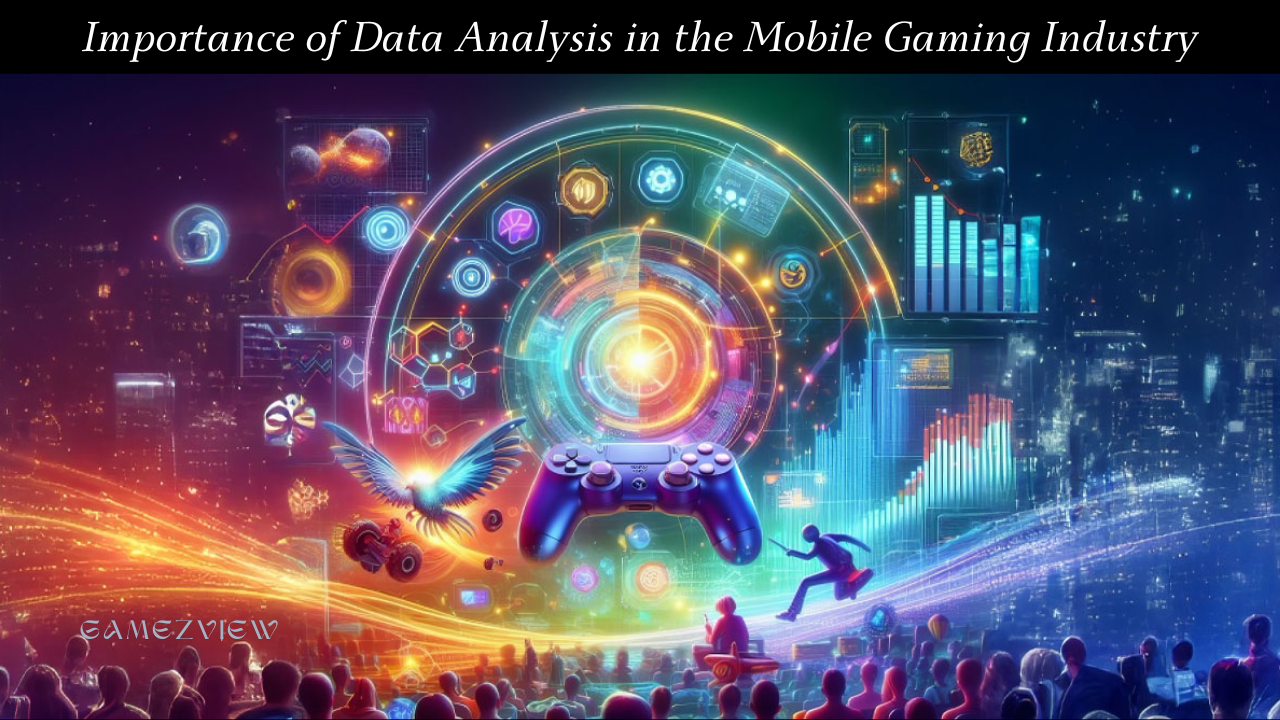In the ever-evolving world of video gaming, patches and updates are essential for keeping games fresh, balanced, and free of bugs. As developers continue to enhance their titles with new features, fixes, and improvements, staying informed about these changes can significantly enhance your gaming experience. Whether you’re a casual player or a dedicated gamer, knowing how to stay updated with gaming patches and updates is crucial. This comprehensive guide will walk you through various methods to ensure you’re always in the loop.
1. Understanding Gaming Patches and Updates
Before diving into how to stay updated, it’s important to understand what gaming patches and updates entail.
1.1. Patches
Patches are updates released by developers to fix bugs, glitches, or security vulnerabilities in a game. They may also address performance issues or improve stability. Patches can range from small fixes to significant changes, including balance adjustments and new content.
1.2. Updates
Updates generally include new features, content, and enhancements that extend the game’s life and appeal. These can include new levels, characters, modes, or even entirely new game mechanics. Updates are often released to keep players engaged and to respond to community feedback.
2. Checking In-Game Notifications
Most modern games have built-in systems to notify players of new patches and updates. Here’s how to make the most of these notifications:
**2.1. In-Game News Sections
Many games feature a news or updates section in their main menu or settings. This section is often where developers post announcements about upcoming patches, detailed patch notes, and other important information. Regularly checking this area ensures you’re aware of the latest changes and improvements.
**2.2. Automatic Update Notifications
Some games automatically prompt you when a new patch or update is available. Ensure your notifications are enabled so you receive alerts directly from the game client. This feature is particularly common in games that are played through platforms like Steam or Epic Games Store.

3. Utilizing Gaming Platforms and Clients
Gaming platforms and clients are central hubs for managing your games and keeping them up-to-date. Here’s how to use them effectively:
**3.1. Steam
Steam is a popular platform with built-in features to keep your games updated.
- Automatic Updates: Steam automatically updates your games unless you have disabled this feature. You can check your update settings under Steam > Settings > Downloads.
- Update Notifications: Steam also provides notifications when updates are ready to be installed. Check the Downloads tab to see a list of recent updates and their details.
**3.2. Epic Games Store
The Epic Games Store also handles updates for games you own.
- Auto-Updates: By default, the Epic Games launcher updates games automatically. You can manage these settings under Settings > Auto-Update.
- Patch Notes: Epic Games often includes patch notes in the launcher or on the game’s page, detailing what changes have been made.
**3.3. Origin and UPlay
For games on Origin or UPlay, similar features are available:
- Origin: Ensure the “Automatic Updates” option is enabled in your settings.
- UPlay: UPlay updates your games automatically, and you can view recent patch notes by accessing the game’s page in the client.
4. Following Official Game Websites and Forums
Official websites and forums are valuable resources for staying informed about patches and updates.
**4.1. Developer Websites
Game developers often post detailed information about new patches and updates on their official websites. These posts may include patch notes, upcoming changes, and developer insights. Bookmark the official website of your favourite games to stay updated.
**4.2. Community Forums
Community forums are another great way to stay informed. Sites like Reddit, GameFAQs, and dedicated game forums often feature discussions about recent updates. These forums can provide additional context, tips, and user experiences related to new patches.
**4.3. Social Media Channels
Follow developers and game publishers on social media platforms like Twitter, Facebook, and Instagram. Developers often announce updates and patches through these channels, and you may find real-time information about ongoing issues or upcoming content.
Understanding Game Settings: How to Optimize Graphics for Performance
5. Subscribing to Newsletters and Alerts
Many games and developers offer newsletters or alert systems to keep players informed about updates.
**5.1. Game Newsletters
Sign up for newsletters from game developers or publishers. These newsletters often include news about patches, updates, and upcoming content. Check the official website of your favourite games for subscription options.
**5.2. Patch Alert Services
Some third-party services offer patch alerts for various games. These services can send notifications via email or app alerts when new patches are released. Research available services to find one that suits your needs.
6. Joining Gaming Communities and Discord Servers
Gaming communities and Discord servers are excellent places to stay updated and engage with other players.
**6.1. Gaming Subreddits
Subreddits dedicated to specific games or genres often feature discussions about recent patches and updates. Joining these communities can provide insights and additional information beyond official sources.
**6.2. Discord Servers
Many games have official or fan-created Discord servers where players discuss updates and share information. These servers often have channels dedicated to patch notes and news, providing real-time updates and community feedback.
**6.3. Gaming News Websites
Websites like Kotaku, Polygon, and IGN frequently cover updates and patches for popular games. Following these sites can keep you informed about major updates and changes across the gaming landscape.
7. Exploring Patch Notes and Change Logs
Patch notes and change logs are detailed documents released with updates that provide comprehensive information about what has changed.
**7.1. Reading Patch Notes
Patch notes are typically published by developers with each update. They detail bug fixes, performance improvements, balance changes, and new content. Reading patch notes can help you understand the impact of updates on gameplay and strategy.
**7.2. Change Logs
Change logs are similar to patch notes but may be more focused on technical details. They are particularly useful for understanding the underlying changes in the game’s code or engine.
8. Checking Update History
Keeping track of the updated history of your favourite games can help you see how the game has evolved.
**8.1. In-Game History
Some games have an update history feature that allows you to view previous patches and their details. This can be accessed through the game’s menu or settings.
**8.2. Platform Histories
Platforms like Steam and Epic Games Store also provide a history of updates for games in your library. This feature can help you track changes and understand how recent updates fit into the game’s development.
Gaming on a Budget: How to Build a Cost-Effective Gaming Rig
9. Participating in Beta Tests
Beta tests provide early access to upcoming updates and patches. Participating in these tests can give you a preview of new features and changes before they are officially released.
**9.1. Opting in to Betas
Many games offer beta testing opportunities through their official websites or platforms. Opt-in to beta tests to experience and provide feedback on upcoming updates.
**9.2. Feedback and Reporting
Providing feedback during beta tests helps developers refine updates and address potential issues before the official release. Engaging with the beta community can also keep you informed about changes.
10. Utilizing Patch Management Tools
For avid gamers, using patch management tools can streamline the process of staying updated.
**10.1. Patch Managers
Patch managers are tools designed to help you track and install patches for multiple games. These tools can automate the update process and ensure you’re always running the latest version.
**10.2. Game Launcher Integrations
Some game launchers and clients include patch management features, allowing you to monitor and apply updates for all your games in one place. Check if your preferred game launcher offers these features.

Staying updated with gaming patches and updates is crucial for maintaining an optimal gaming experience. By utilizing in-game notifications, gaming platforms, official websites, community forums, newsletters, gaming communities, patch notes, update history, beta tests, and patch management tools, you can ensure you’re always informed about the latest changes and enhancements. Embracing these methods will not only keep you ahead of the curve but also enhance your overall enjoyment of the games you love.
Whether you’re tackling new content, optimizing your strategy, or simply enjoying a smoother gaming experience, staying up-to-date with patches and updates is key to making the most of your gaming adventures.
How to Troubleshoot Common Gaming Issues: Lag, Crashes, and More