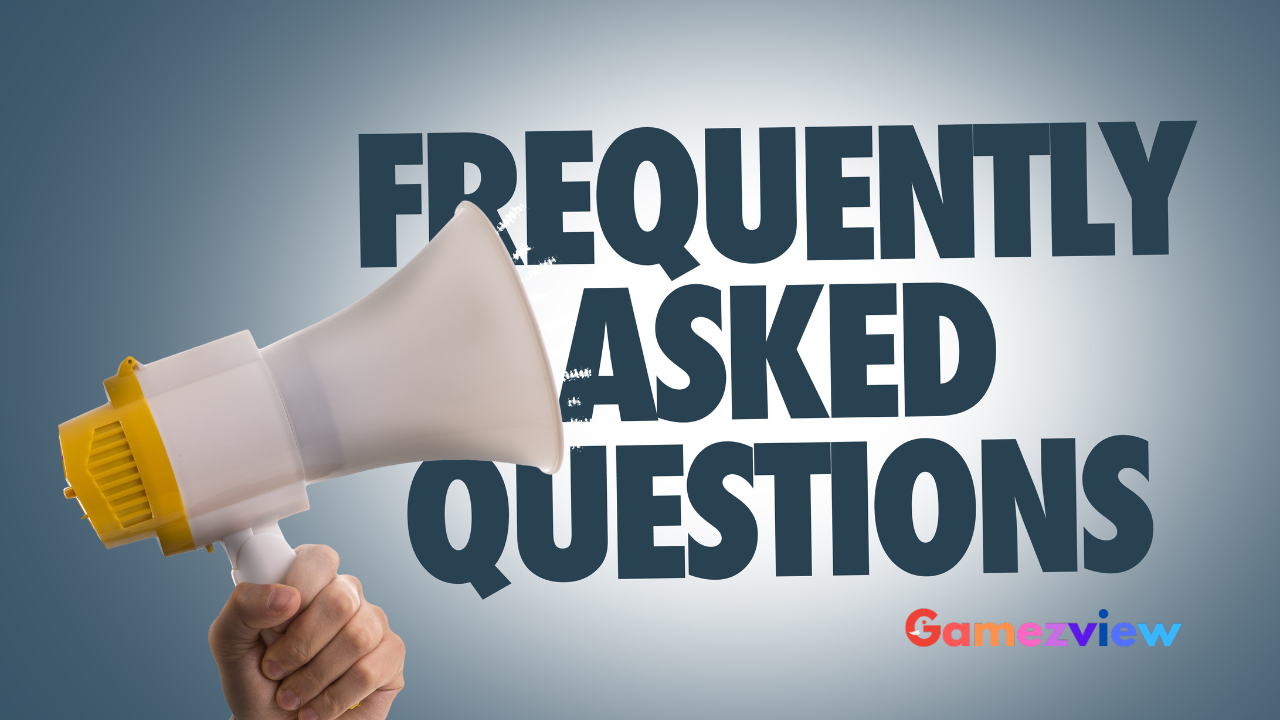Optimizing game settings is essential for enhancing your gaming experience and gaining a competitive edge. Whether you’re a casual player or a seasoned pro, tweaking various settings can significantly impact your performance and enjoyment. In this guide, we’ll explore the best settings across different categories to help you maximize your gaming potential.
Introduction to Game Settings
Game settings encompass a wide range of options that allow players to customize their gaming experience according to their preferences and hardware capabilities. From graphics and controls to audio and network settings, each category plays a crucial role in shaping the overall gameplay experience.
Graphics Settings
Graphics settings control the visual fidelity and performance of the game. By adjusting graphics options, players can achieve the perfect balance between stunning visuals and smooth gameplay.
– Resolution
Choose the appropriate resolution for your monitor to ensure crisp visuals without sacrificing performance.
– Texture Quality
Adjust texture quality to optimize memory usage and visual detail based on your hardware specifications.
– Anti-Aliasing
Enable anti-aliasing to reduce jagged edges and improve image quality, especially at lower resolutions.
– Shadows and Effects
Fine-tune shadow and effects settings to strike a balance between visual fidelity and performance impact.
Control Settings
Control settings allow players to customize their input devices and keybindings for optimal comfort and efficiency during gameplay.
– Keybindings
Customize keybindings to suit your preferred control scheme and improve responsiveness in critical moments.
– Sensitivity
Adjust mouse sensitivity or controller sensitivity to achieve precise aiming and smooth camera movement.
– Controller Layout
Choose a controller layout that feels intuitive and ergonomic for seamless gameplay.
Audio Settings
Audio settings play a crucial role in creating an immersive gaming experience and providing valuable auditory cues for situational awareness.
– Volume Levels
Balance volume levels for music, voice chat, and in-game sound effects to avoid distractions and enhance immersion.
– Surround Sound
Enable surround sound or spatial audio for better positional awareness and immersion in the game world.
– Sound Effects Quality
Adjust sound effects quality to optimize performance without sacrificing audio clarity and detail.
Network Settings
Network settings affect online gameplay performance, including latency, packet loss, and connection stability.
– Ping
Monitor ping and choose servers with low latency to minimize input lag and improve responsiveness.
– Bandwidth Allocation
Allocate sufficient bandwidth for gaming to prevent network congestion and ensure a smooth online experience.
– Quality of Service (QoS)
Enable QoS settings on your router to prioritize gaming traffic and reduce latency during online multiplayer sessions.
Advanced Settings
Advanced settings include hidden options and tweaks that can provide a competitive advantage for experienced players.
– Field of View (FoV)
Adjust FoV settings to expand your field of view and increase situational awareness during gameplay.
– Frame Rate Cap
Cap frame rate to prevent screen tearing and stabilize performance, especially on lower-end hardware.
– Mouse Acceleration
Disable mouse acceleration for consistent aiming and precise cursor movement.
Accessibility Settings
Accessibility settings cater to players with disabilities, ensuring that games are inclusive and accessible to all individuals.
– Customizable Controls
Offer customizable control options, including remappable keybindings and controller configurations, for players with physical disabilities.
– Visual Aids
Implement visual aids such as colourblind modes and subtitles for players with visual impairments.
– Audio Options
Provide alternative audio cues and visual indicators for players with hearing impairments.
Cross-Platform Settings
Cross-platform settings facilitate seamless gaming experiences across different platforms, allowing players to connect and play together regardless of their preferred device.
– Cross-Play Compatibility
Enable cross-play compatibility to play with friends on different platforms and expand your gaming community.
– Account Linking
Link your gaming accounts across platforms to synchronize progress, purchases, and social connections.
– Platform-Specific Features
Take advantage of platform-specific features and optimizations to enhance your gaming experience on each platform.
Community Recommendations
Community recommendations offer valuable insights and tips from fellow gamers, providing a wealth of knowledge and best practices for optimizing game settings.
– Online Forums and Communities
Join online forums and communities dedicated to your favourite games to share experiences, seek advice, and discover new settings optimizations.
– Streamer and Content Creator Insights
Watch streams and videos from experienced players and content creators to learn about their preferred settings and techniques for maximizing performance.
– Experimentation and Feedback
Experiment with different settings configurations and solicit feedback from friends and fellow players to find the optimal setup for your gaming style and preferences.
Conclusion
Optimizing game settings is an ongoing process that requires experimentation, adaptation, and a willingness to explore new options. By fine-tuning graphics, controls, audio, network, and advanced settings, you can improve your gaming experience and performance across all aspects of gameplay. Remember to stay informed, seek advice from the community, and never stop striving for perfection in your quest to become the ultimate gamer.
Now, armed with this knowledge, go forth and conquer the gaming world with confidence!
FAQs
1. Will changing my game settings improve my performance?
Yes, optimizing game settings can improve performance by maximizing visual clarity, input responsiveness, and network stability, leading to a smoother and more enjoyable gaming experience.
2. Should I prioritize graphics quality or performance?
It depends on your preferences and hardware capabilities. If you have a high-end gaming PC, you may prioritize graphics quality for stunning visuals. However, if you’re playing on a lower-end system or seeking competitive advantages, you may prioritize performance for smoother gameplay.
3. Are there settings that can help me reduce input lag?
Yes, adjusting settings such as mouse sensitivity, frame rate cap, and network optimization can help reduce input lag and improve responsiveness during gameplay.
4. How can I optimize my network settings for online gaming?
Optimizing network settings involves monitoring ping, allocating sufficient bandwidth, enabling Quality of Service (QoS) on your router, and choosing servers with low latency to ensure a stable and smooth online gaming experience.
5. Are there settings that can make games more accessible to players with disabilities?
Yes, many games offer accessibility settings such as customizable controls, visual aids, and alternative audio options to cater to players with disabilities and make gaming more inclusive for all individuals.