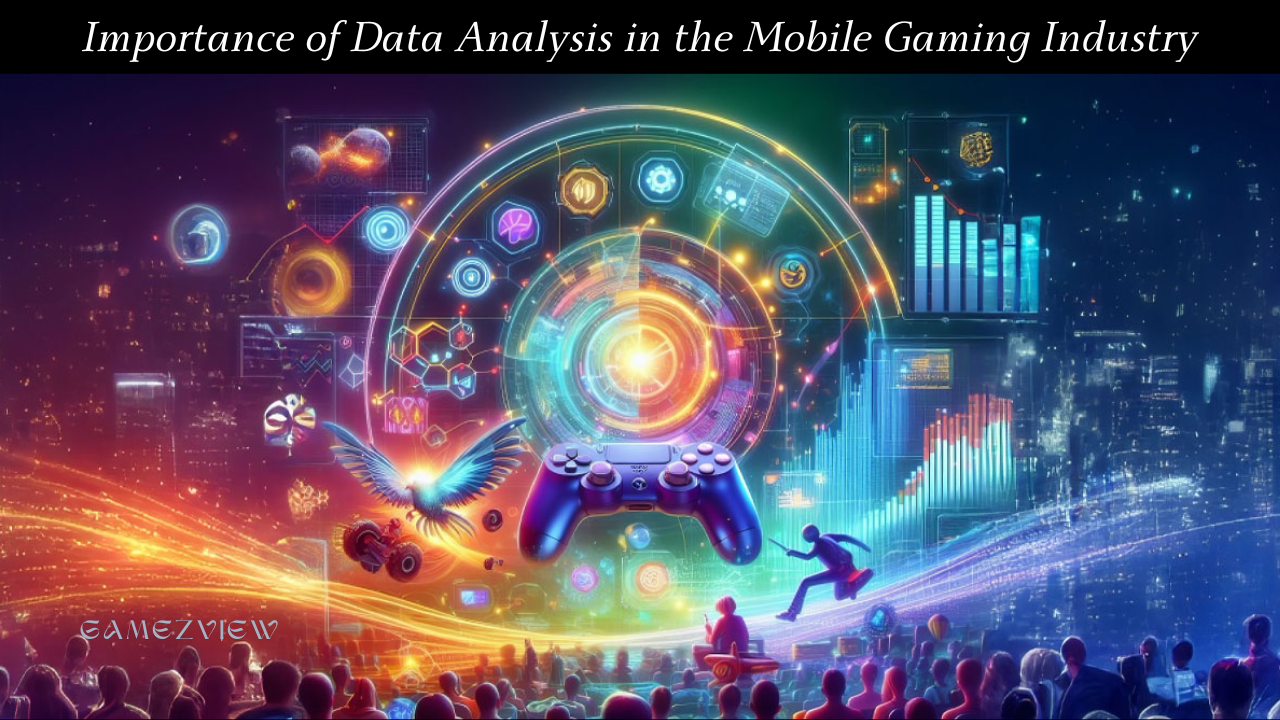Setting up a gaming station is an exciting endeavour that can enhance your gaming experience, improve your performance, and provide a comfortable and immersive environment for both casual and competitive gaming. Whether you’re a seasoned gamer or just getting started, creating an optimal gaming setup requires careful consideration of various factors, from hardware and peripherals to ergonomics and ambience. This article offers comprehensive tips for setting up a gaming station that meets your needs and elevates your gameplay to the next level.
1. Choosing the Right Location
a. Find a Quiet Space
Select a location that is free from distractions and external noise. A quiet environment helps you focus on your game and reduces interruptions, ensuring an immersive experience.
b. Consider Space and Layout
Ensure that your chosen space has enough room for all your gaming equipment, including your desk, chair, monitor(s), and peripherals. The layout should allow for easy movement and access to all necessary components.
c. Optimize Lighting
Good lighting is crucial for a comfortable gaming experience. Avoid placing your setup in direct sunlight, which can cause screen glare. Opt for adjustable lighting that can create a balanced, glare-free environment. LED strip lights or smart bulbs can provide customizable lighting effects that enhance the gaming atmosphere.
2. Investing in Quality Hardware
a. Powerful Gaming PC or Console
Your gaming system is the heart of your setup. Whether you choose a gaming PC or console, ensure it has the power to handle the latest games at your desired settings.
- Gaming PC: Invest in a high-performance CPU, GPU, and ample RAM. Ensure your system has adequate cooling to prevent overheating during intense gaming sessions.
- Console: If you prefer console gaming, choose a current-generation console like the PlayStation 5 or Xbox Series X for the best performance and graphics.
b. High-Resolution Monitor or TV
A high-quality display is essential for an immersive gaming experience.
- Monitor: Look for a monitor with a high refresh rate (at least 144Hz) and low response time for smooth gameplay. A resolution of 1080p or higher (1440p or 4K) provides sharp and detailed visuals. Consider a curved monitor for a more immersive viewing experience.
- TV: If using a TV, ensure it supports 4K resolution and has a low input lag to minimize delay between your inputs and the on-screen action.
c. Ergonomic Gaming Chair
Comfort is key during long gaming sessions. Invest in an ergonomic gaming chair that provides support for your back, neck, and arms.
- Adjustable Features: Look for a chair with adjustable height, armrests, and backrest tilt to customize it to your body and preferences.
- Lumbar Support: Ensure the chair has good lumbar support to maintain proper posture and reduce the risk of back pain.
3. Selecting the Right Peripherals
a. Gaming Keyboard and Mouse
High-quality peripherals can significantly enhance your gaming experience.
- Keyboard: A mechanical keyboard with customizable RGB lighting and programmable keys is ideal for gaming. Look for a keyboard with a comfortable key layout and responsive switches.
- Mouse: Choose a gaming mouse with adjustable DPI settings, customizable buttons, and a comfortable grip. A wired mouse generally provides lower latency than a wireless one, but modern wireless mice can also offer excellent performance.
b. Headset or Speakers
Good audio is crucial for an immersive gaming experience and can give you a competitive edge by allowing you to hear subtle in-game sounds.
- Headset: Invest in a quality gaming headset with surround sound capabilities and a built-in microphone for clear communication with teammates.
- Speakers: If you prefer speakers, opt for a set with a subwoofer to enhance the bass and provide a more immersive sound experience.
c. Controller and Additional Accessories
Consider additional peripherals that can enhance your gaming experience.
- Controller: A game controller can provide a different input experience for certain games, especially those that are better suited to analogue sticks and buttons.
- Accessories: Look into accessories such as a gaming mouse pad with wrist support, a gamepad for specific genres, and a webcam for streaming or video calls.
4. Ensuring Ergonomic Comfort
a. Desk Setup
Your desk should be spacious enough to accommodate all your gaming equipment while allowing for comfortable movement.
- Height: Ensure your desk is at the correct height so that your arms can rest comfortably at a 90-degree angle while using your keyboard and mouse.
- Space: Maintain enough space between your monitor and your eyes to reduce strain. A good rule of thumb is to place your monitor about an arm’s length away from your face.
b. Monitor Positioning
Proper monitor placement can reduce eye strain and improve comfort.
- Height: Position your monitor so that the top of the screen is at or slightly below eye level. This helps maintain a natural neck position and reduces strain.
- Distance: Place your monitor at a distance where you can easily read text and see details without leaning forward or squinting.
c. Cable Management
Organize your cables to keep your gaming station tidy and reduce clutter.
- Cable Clips and Ties: Use cable clips and ties to bundle and secure cables, keeping them out of the way and preventing tangling.
- Under-Desk Management: Consider an under-desk cable management tray to keep cables off the floor and out of sight.
5. Enhancing the Gaming Experience
a. Customizable Lighting
RGB lighting can enhance the ambience of your gaming station and create a more immersive environment.
- LED Strips: Install LED strips behind your monitor, desk, or around the room to create customizable lighting effects that match your game or mood.
- Smart Lights: Use smart bulbs that can be controlled via an app or voice commands to change the colour and brightness of your lighting setup.
b. Gaming Desk Accessories
Add accessories that enhance functionality and aesthetics.
- Monitor Stand: A monitor stand can raise your screen to the optimal height and free up desk space for other items.
- Headphone Stand: A dedicated stand for your headphones keeps them within reach and helps organize your desk.
- Cup Holder: A desk-mounted cup holder can prevent spills and keep your drink safely out of the way of your gaming equipment.
c. Soundproofing
Consider soundproofing your gaming space to reduce external noise and prevent sound leakage.
- Acoustic Panels: Install acoustic panels on the walls to absorb sound and reduce echoes.
- Soundproof Curtains: Use heavy, soundproof curtains to block outside noise and create a quieter gaming environment.
6. Network and Connectivity
a. High-Speed Internet
A reliable, high-speed internet connection is essential for online gaming.
- Ethernet vs. Wi-Fi: Whenever possible, use a wired Ethernet connection for the best stability and lowest latency. If you must use Wi-Fi, ensure your router is capable of providing a strong, consistent signal.
- Network Speed: Opt for an internet plan with sufficient bandwidth to handle gaming, streaming, and other online activities without lag or interruptions.
b. Router Placement and Configuration
Proper router placement and configuration can improve your network performance.
- Placement: Place your router in a central location, free from obstructions, to ensure a strong Wi-Fi signal throughout your gaming area.
- Configuration: Configure your router settings to prioritize gaming traffic, which can help reduce lag and improve connection stability.
7. Maintaining Your Gaming Station
a. Regular Cleaning
Keep your gaming station clean to ensure optimal performance and longevity of your equipment.
- Dust Removal: Regularly dust your keyboard, mouse, monitor, and other peripherals to prevent dust buildup. Use compressed air to clean out your PC or console vents.
- Surface Cleaning: Wipe down your desk and other surfaces to keep them free of dirt and grime.
b. Equipment Maintenance
Perform regular maintenance to keep your equipment in good working order.
- Software Updates: Keep your system and games up to date with the latest software updates and patches.
- Hardware Checks: Periodically check your hardware for any signs of wear or damage and replace components as needed to ensure optimal performance.
Setting up a gaming station is an investment in both your enjoyment and performance as a gamer. By choosing the right location, investing in quality hardware and peripherals, ensuring ergonomic comfort, and enhancing your setup with customizable lighting and soundproofing, you can create a gaming environment that is both functional and immersive. Additionally, maintaining a strong network connection and keeping your gaming area clean and organized will ensure that your gaming station remains a hub of entertainment and productivity for years to come. Follow these tips, and you’ll be well on your way to building the ultimate gaming station that caters to your needs and enhances your gaming experience.