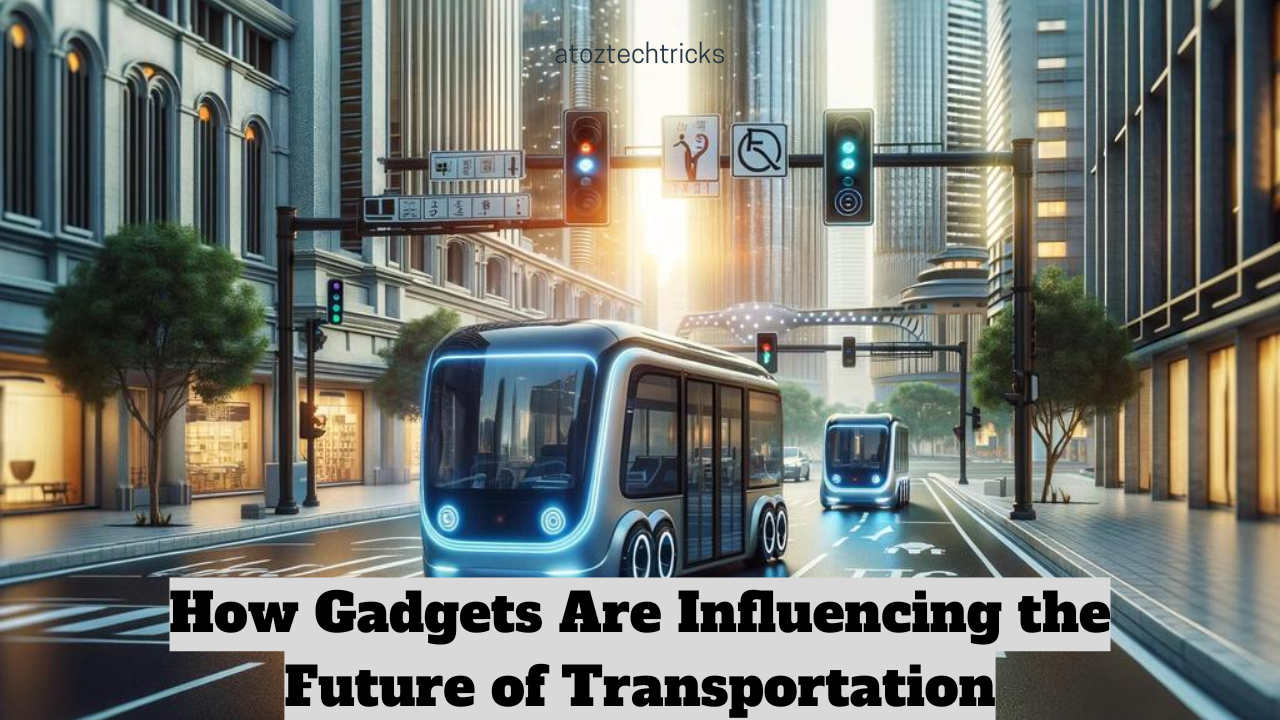In today’s world, a well-equipped home office is not just a luxury but a necessity for productivity and comfort. Whether you’re working remotely full-time or need a dedicated space for occasional work-from-home days, having the right gadgets can make a significant difference. In this guide, we’ll explore the top gadgets that can transform your home office into a high-functioning and enjoyable workspace.
1. Ergonomic Desk Chair
Comfort and Health Benefits
An ergonomic desk chair is perhaps the most crucial investment for your home office. Spending long hours seated can lead to back pain, poor posture, and other health issues. An ergonomic chair is designed to support your natural posture and provide adjustable features to suit your needs. Look for chairs with lumbar support, adjustable armrests, and a reclining function. Some top choices include the Herman Miller Aeron and the Steelcase Leap, which are known for their comfort and durability.
Additional Features
- Adjustable Height: Ensures that your feet are flat on the ground and your knees are at a 90-degree angle.
- Tilt Mechanism: Allows you to recline comfortably and change your sitting position throughout the day.
- Breathable Fabric: Helps to keep you cool and comfortable during long hours of work.
2. Standing Desk
Benefits of a Standing Desk
A standing desk is another excellent addition to your home office. It promotes better posture, reduces back pain, and can even boost productivity. Many standing desks come with adjustable height settings, allowing you to switch between sitting and standing positions easily. Brands like Uplift and VariDesk offer high-quality options that are easy to set up and use.
Key Considerations
- Adjustability: Choose a desk with a smooth and easy-to-use height adjustment mechanism.
- Stability: Ensure that the desk remains stable at both sitting and standing heights.
- Size and Space: Consider the size of your workspace and choose a desk that fits comfortably.
3. High-Quality Monitor
Why a Good Monitor Matters
A high-quality monitor can greatly enhance your work experience. Larger screens with higher resolutions reduce eye strain and make it easier to multitask. Look for monitors with at least a 27-inch screen and a resolution of 1440p or higher. Features like adjustable stands and blue light filters can further improve comfort.
Top Picks
- Dell UltraSharp U2720Q: Offers excellent color accuracy and a 4K resolution.
- LG 34WN80C-B: A curved ultrawide monitor that provides an immersive viewing experience.

4. Ergonomic Keyboard and Mouse
Reducing Strain
Using an ergonomic keyboard and mouse can prevent repetitive strain injuries and enhance your typing comfort. Ergonomic keyboards are designed to reduce wrist strain, while ergonomic mice fit comfortably in your hand and allow for natural movement. Look for models that offer customizable keys and adjustable angles.
Recommendations
- Microsoft Sculpt Ergonomic Keyboard: Features a split keyboard layout and cushioned palm rest.
- Logitech MX Master 3: Known for its ergonomic design and customizable buttons.
5. Desk Lamp with Adjustable Brightness
Importance of Proper Lighting
Good lighting is essential for reducing eye strain and maintaining productivity. A desk lamp with adjustable brightness and colour temperature can help you customize your lighting based on the time of day and your needs. Look for lamps with LED bulbs, as they are energy-efficient and long-lasting.
Top Choices
- BenQ e-Reading LED Desk Lamp: Offers adjustable brightness and colour temperature settings.
- TaoTronics LED Desk Lamp: Features a sleek design and multiple lighting modes.
6. Noise-Canceling Headphones
Enhancing Focus
Noise-cancelling headphones can help you concentrate by blocking out background noise. They are especially useful if you work in a noisy environment or need to attend virtual meetings. Look for headphones with active noise cancellation (ANC) and long battery life.
Recommended Models
- Bose QuietComfort 35 II: Offers excellent noise cancellation and comfort.
- Sony WH-1000XM4: Known for its superior sound quality and customizable noise-cancelling settings.
7. Smart Plugs and Power Strips
Managing Power Supply
Smart plugs and power strips can help you manage your devices and reduce energy consumption. Smart plugs allow you to control your devices remotely and set schedules, while power strips with surge protection keep your electronics safe from power surges.
Recommended Products
- TP-Link Kasa Smart Plug: Compatible with voice assistants and allows for remote control.
- APC Surge Protector Power Strip: Offers reliable surge protection and multiple outlets.

8. Cable Management Solutions
Keeping Your Workspace Tidy
Cable management is essential for maintaining a clean and organized workspace. Cable clips, sleeves, and cable organizers can help you keep your cords neatly arranged and prevent tangling. Look for solutions that are easy to install and adjust.
Top Picks
- Joto Cable Management Sleeve: Helps bundle and protect multiple cables.
- Bluelounge CableDrop: Provides easy access to cables and prevents them from falling off your desk.
9. Webcam and Microphone
Enhancing Virtual Meetings
A high-quality webcam and microphone are crucial for clear video and audio during virtual meetings. Look for webcams with high resolution and microphones with noise-cancelling features. Integrated solutions often provide good quality, but separate devices can offer better performance.
Recommendations
- Logitech C920: A popular webcam with full HD resolution and excellent colour accuracy.
- Blue Yeti USB Microphone: Known for its clear audio and multiple recording patterns.
10. Air Purifier
Improving Air Quality
An air purifier can enhance your workspace by removing allergens, dust, and other pollutants from the air. This is especially important if you suffer from allergies or work in an area with poor air quality. Look for models with HEPA filters for effective purification.
Recommended Models
- Dyson Pure Cool: Offers both air purification and cooling functions.
- Honeywell HPA300: Provides excellent air filtration and coverage for large rooms.
11. Smart Assistant
Streamlining Tasks
A smart assistant can help you manage your schedule, set reminders, and control other smart devices in your home office. Devices like the Amazon Echo or Google Nest can integrate with your existing gadgets and provide hands-free assistance.
Top Choices
- Amazon Echo Dot: Compact and affordable with voice control capabilities.
- Google Nest Hub: Offers a touchscreen for easy interaction and control of smart home devices.
12. External Storage
Backup and Organization
External storage is essential for backing up important files and organizing your digital workspace. Consider investing in an external hard drive or SSD for quick access to your files and reliable backup.
Recommended Products
- Samsung T7 Portable SSD: Offers fast data transfer speeds and compact design.
- Western Digital My Passport: A reliable external hard drive with ample storage capacity.

13. Desk Organizer
Keeping Your Workspace Neat
A desk organizer can help you keep your office supplies in order and within easy reach. Look for organizers with compartments for pens, papers, and other essentials.
Top Picks
- Rolodex Mesh Desktop Organizer: Provides a variety of compartments and a stylish design.
- Mindspace Desk Organizer: Features a sleek design and ample storage options.
14. Monitor Stand
Enhancing Ergonomics
A monitor stand can improve your desk setup by raising your monitor to eye level, reducing neck strain. Look for stands with adjustable heights and additional features like built-in cable management.
Recommended Models
- VIVO Adjustable Monitor Desk Mount: Offers flexibility in monitor positioning.
- AmazonBasics Adjustable Monitor Stand: A simple and affordable solution for monitor elevation.
Investing in the right gadgets for your home office can significantly enhance your productivity, comfort, and overall work experience. From ergonomic chairs and standing desks to high-quality monitors and noise-cancelling headphones, each of these tools plays a crucial role in creating an efficient and enjoyable workspace. By choosing the right gadgets, you can turn your home office into a productive sanctuary that meets all your professional needs.